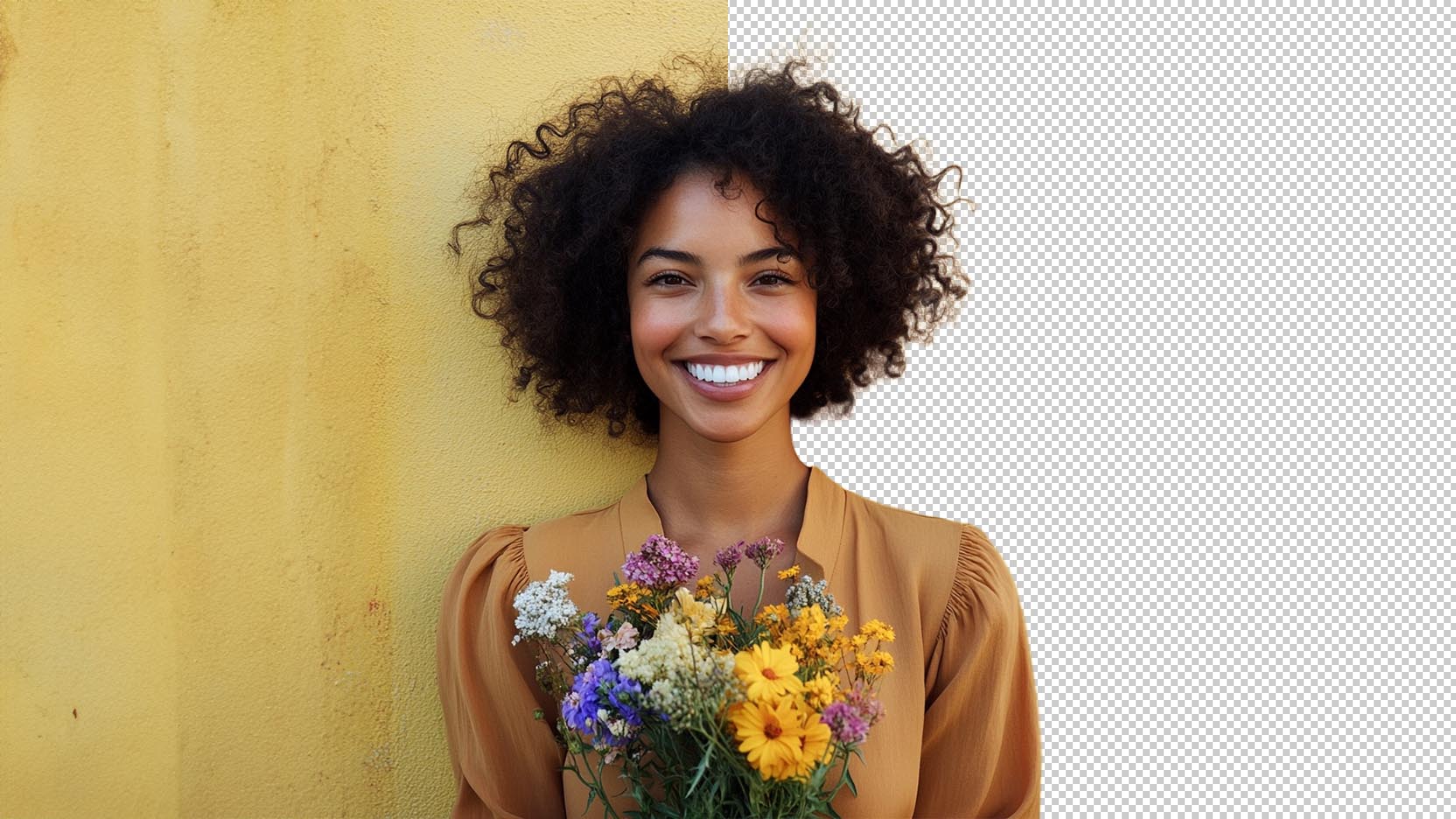Hey there, creative minds!
We’re excited to unveil our latest AI-powered features that will revolutionize the way you edit images: Background Removal and Background Replacement. These tools are designed to make your visual content creation process faster, easier, and more professional than ever before.


🎭 What’s New in Our AI Image Editing Suite?
Our AI image editing suite now includes two powerful new features:
- Remove Background: Strip away backgrounds with AI precision.
- Replace Background: Transform your image settings instantly.
Let’s dive into each feature and see how they can elevate your visual content game!
🖼️ Remove Background: Precision at Lightning Speed
Our AI-powered background remover is a game-changer for anyone working with images. Here’s what makes it special:
- High-Precision Results: Our advanced AI ensures clean, accurate background removal.
- Lightning-Fast: Experience professional-quality output in mere seconds.
- Batch Processing: Remove backgrounds from up to 100 images simultaneously.
- Versatile Applications: Perfect for e-commerce, graphic design, and personal projects.


How to Remove Background from Images: Simple 3-Step Process
- Sign Up: Create a neural.love account (required to use the tool).
- Upload: Add your image(s) - we support JPEG, PNG, JPG, and WEBP formats.
- Process: Let our AI work its magic and download your background-free PNG in seconds.
🌈 Replace Background: Transform Your Images Instantly
Take your image editing to the next level with our background replacement feature:
- Cloud-Based Solution: Access powerful editing capabilities from anywhere.
- Unparalleled Speed: Change backgrounds quickly and efficiently.
- Versatile Options: Transform photos, alter background colors, or make backgrounds white or transparent.
- User-Friendly Interface: Achieve professional results with just a few clicks.


Unleash Your Creativity with Background Replacement
- E-commerce: Create consistent product images across your catalog.
- Social Media: Design eye-catching posts with custom backgrounds.
- Digital Art: Start with a clean slate or add unique backdrops to your creations.
- Marketing Materials: Easily adapt images for various campaigns and platforms.
🚀 Getting Started with Our New Features
To start using our new background removal and replacement tools:
- Visit neural.love/images
- Sign In to your account (or create one if you haven’t already)
- Choose either “Remove Background” or “Replace Background”
- Upload your image(s)
- Let the AI Work its magic
- Download your transformed images
Note: These features consume credits. Check our pricing page for more details.
⚠️ Things to Keep in Mind
- Image Quality: For best results, use high-resolution images.
- Complex Images: Very intricate backgrounds may require minor touch-ups.
- Batch Processing: While you can process up to 100 images at once, larger batches may take more time.
📣 Try Our New Features Today!
Don’t let complicated backgrounds hold your images back. With our new AI-powered background removal and replacement tools, the possibilities are endless.
To experience these features:
- Head to neural.love/images
- Log in to your account
- Start transforming your images today!
We’re thrilled to see what you’ll create with these new tools. As always, we’re dedicated to providing you with cutting-edge AI solutions to fuel your creativity and streamline your workflow.
Happy editing,
Denis, CEO at neural.love
(⌐■_■)
P.S. Stay tuned for more exciting updates! Follow us on Twitter and LinkedIn to be the first to know about our latest innovations.