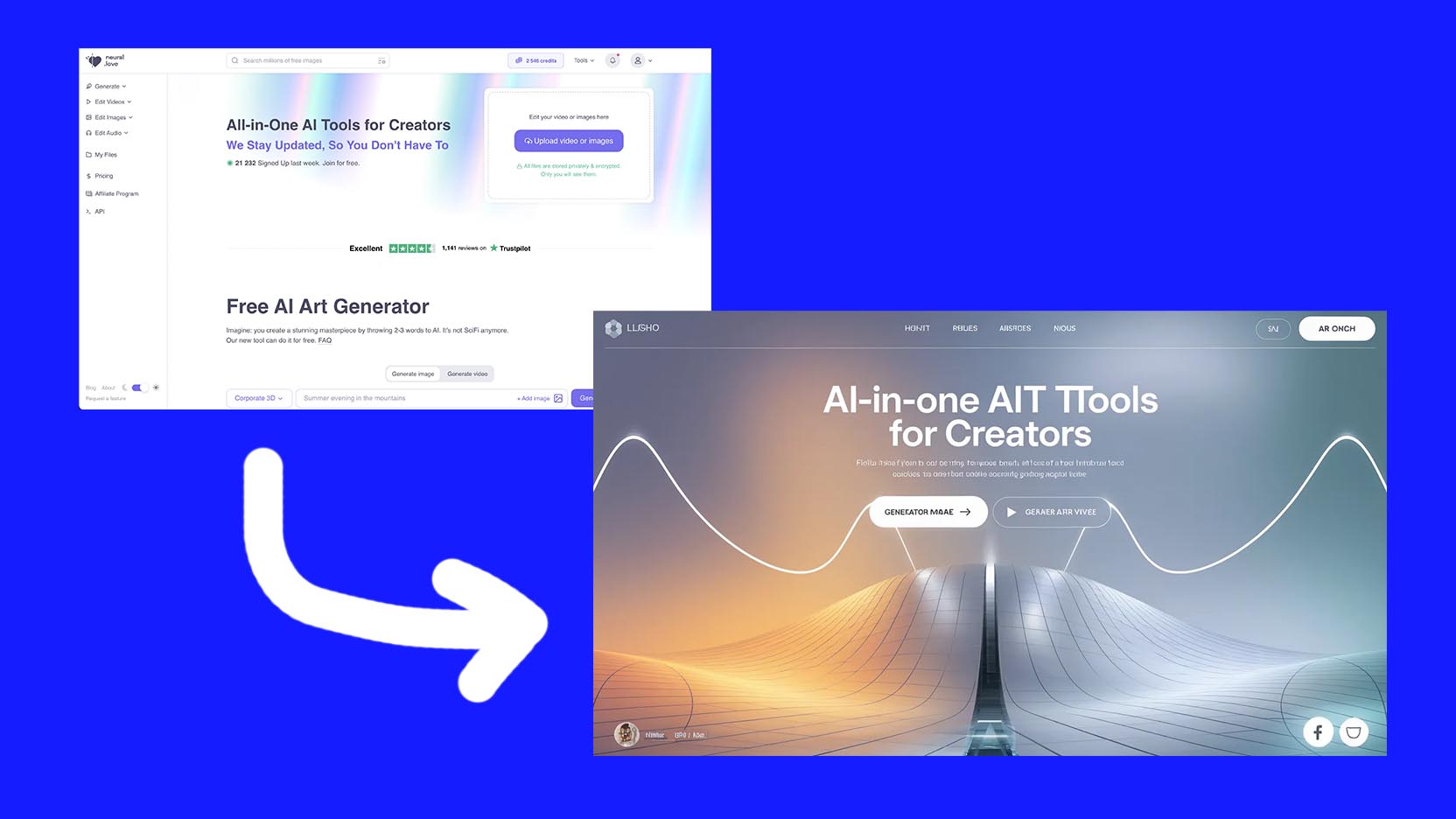This is a quick tutorial:
Imagine that you want to redesign your existing banner, landing page, or social profile picture. If you want quick ideas, it’s really easy to do with neural.love’s AI Image Variations tool: let’s redesign our main page, which is always in constant development within our team.
Here is its current version: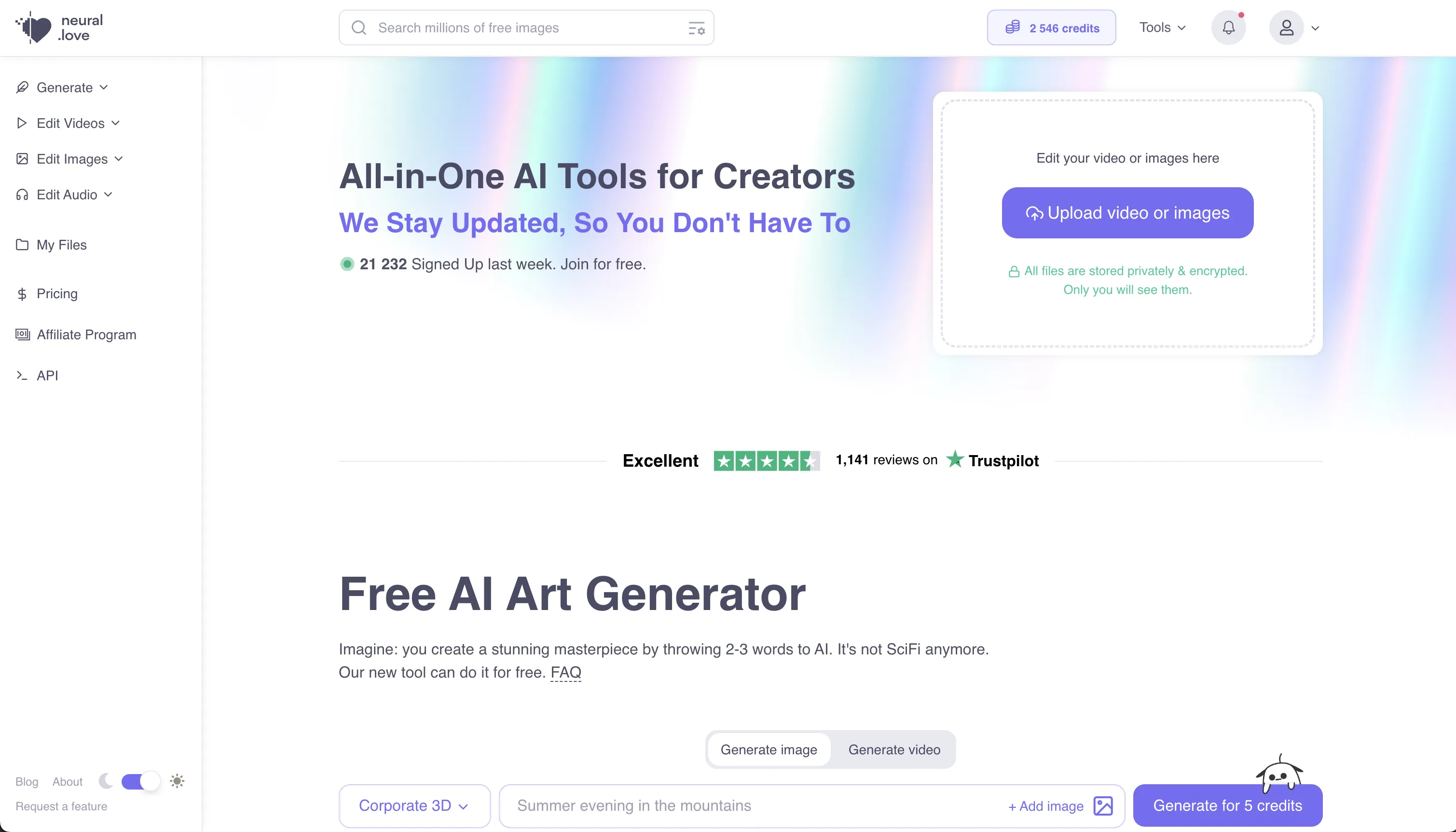
What we need to do is just take a screenshot of it. Let’s say we want to redesign our desktop layout.
Then, we need to open this link: neural.love’s AI Image Variations tool and upload our main page screenshot there.
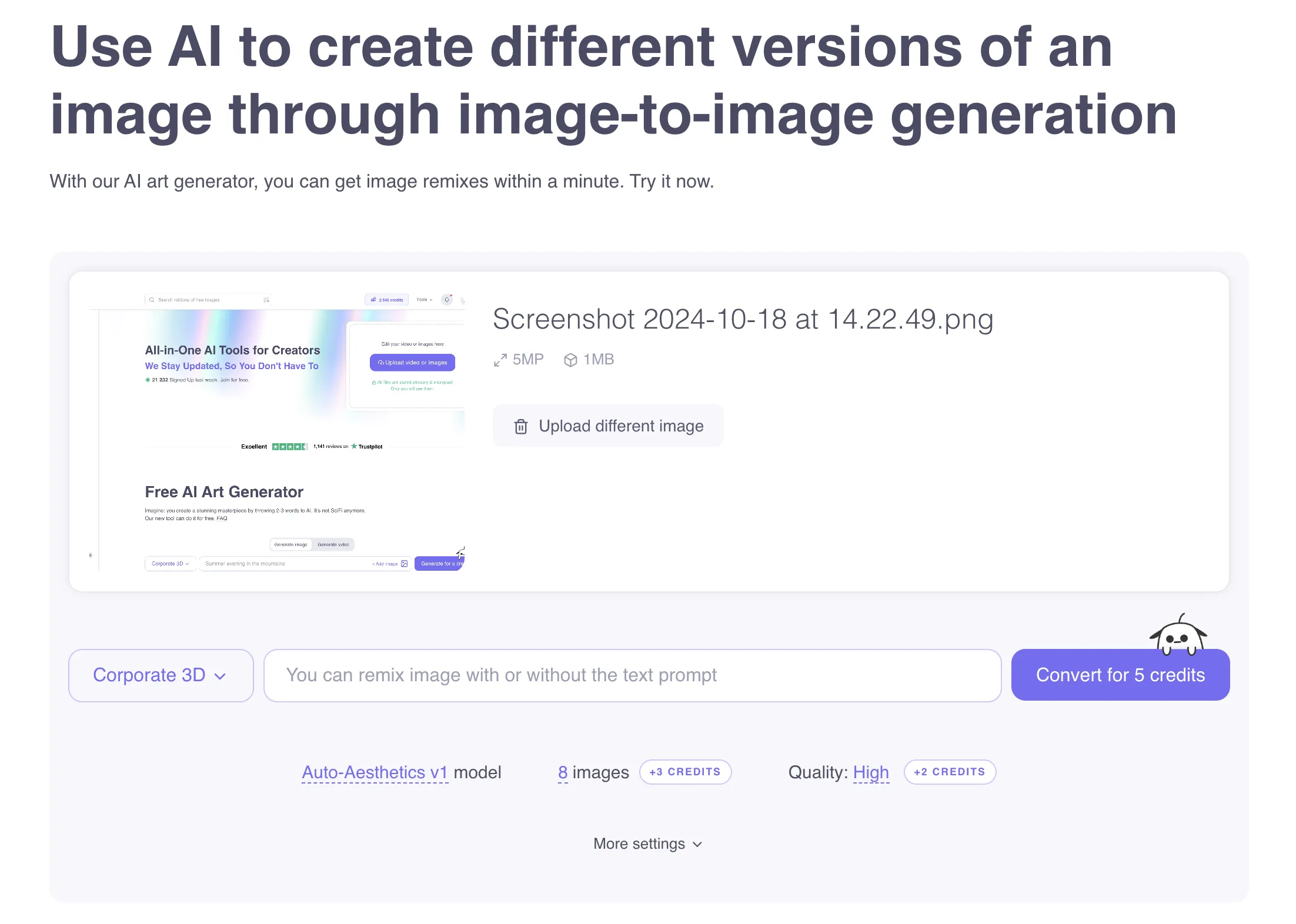
Additionally, we can add our preferences into the input, but I just want to see what AI would create without my additional notes, so I’ll leave this field blank.
Let’s select the Idiogram v2 model, as it produces the most coherent text among all the listed models, but feel free to use any of them – including our free one, Auto-Aesthetics v1.
Important: Don’t forget to change the image style to “Any style”, so the AI generator won’t try to stylize your design in its own way.
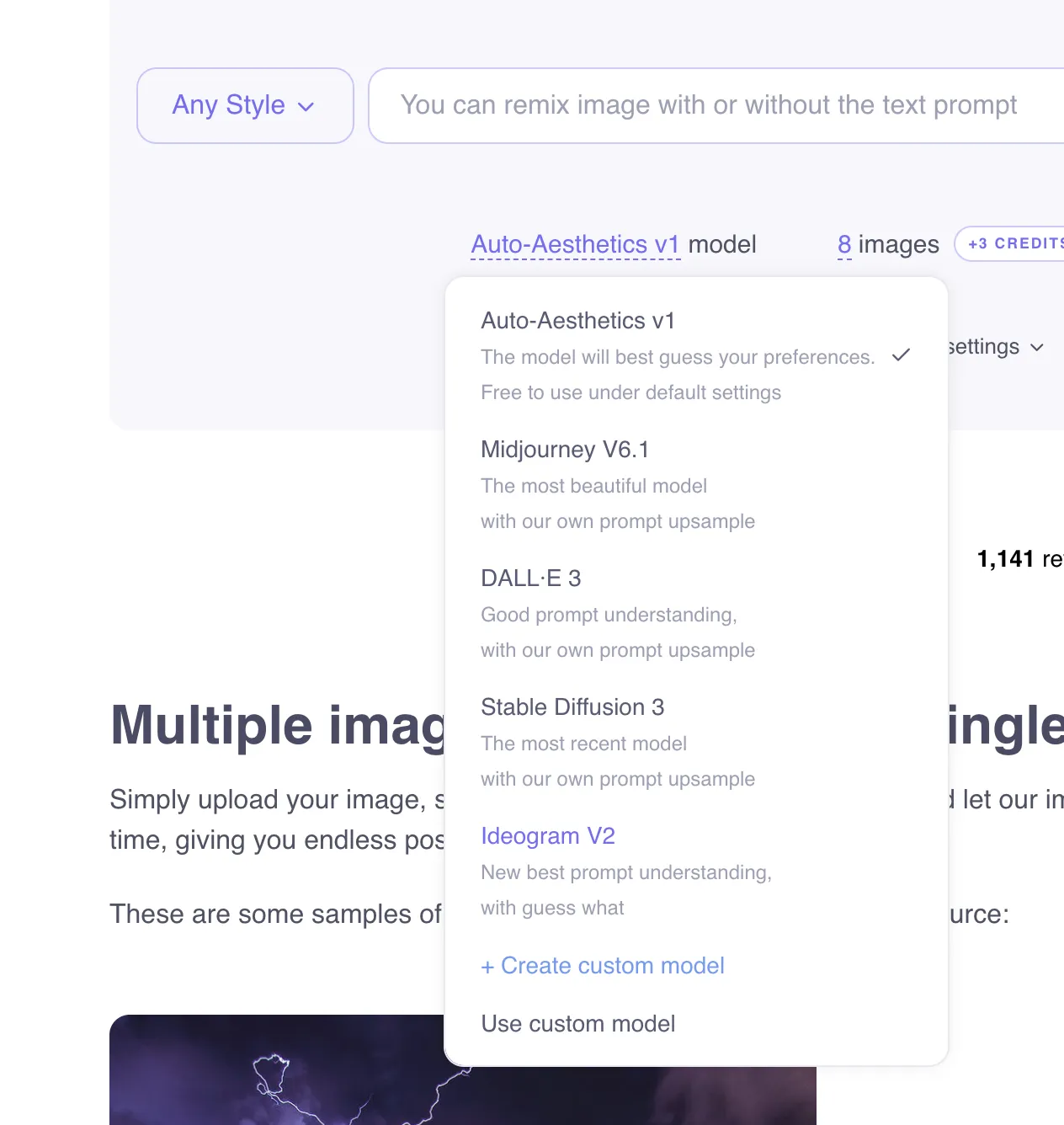
Then, press “Generate an Image” – and tada, a few minutes later you would have 4 new design ideas to pick from.

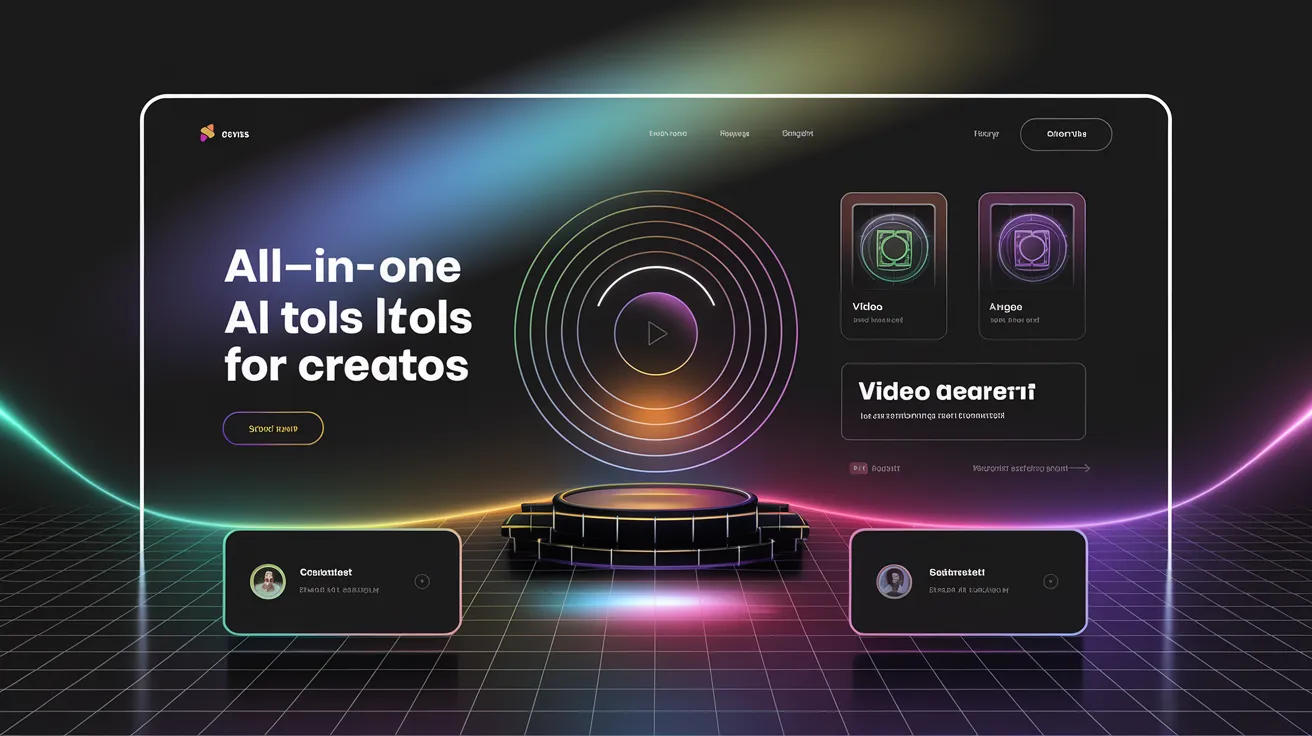
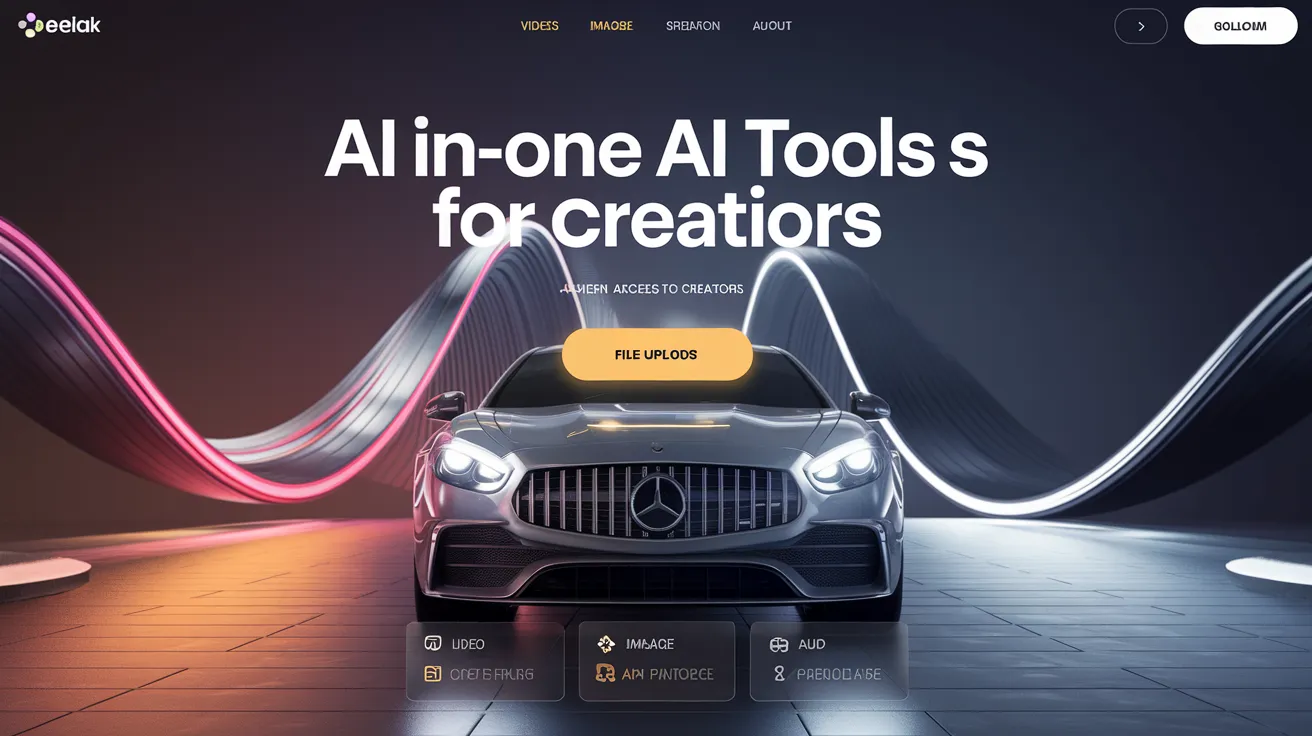
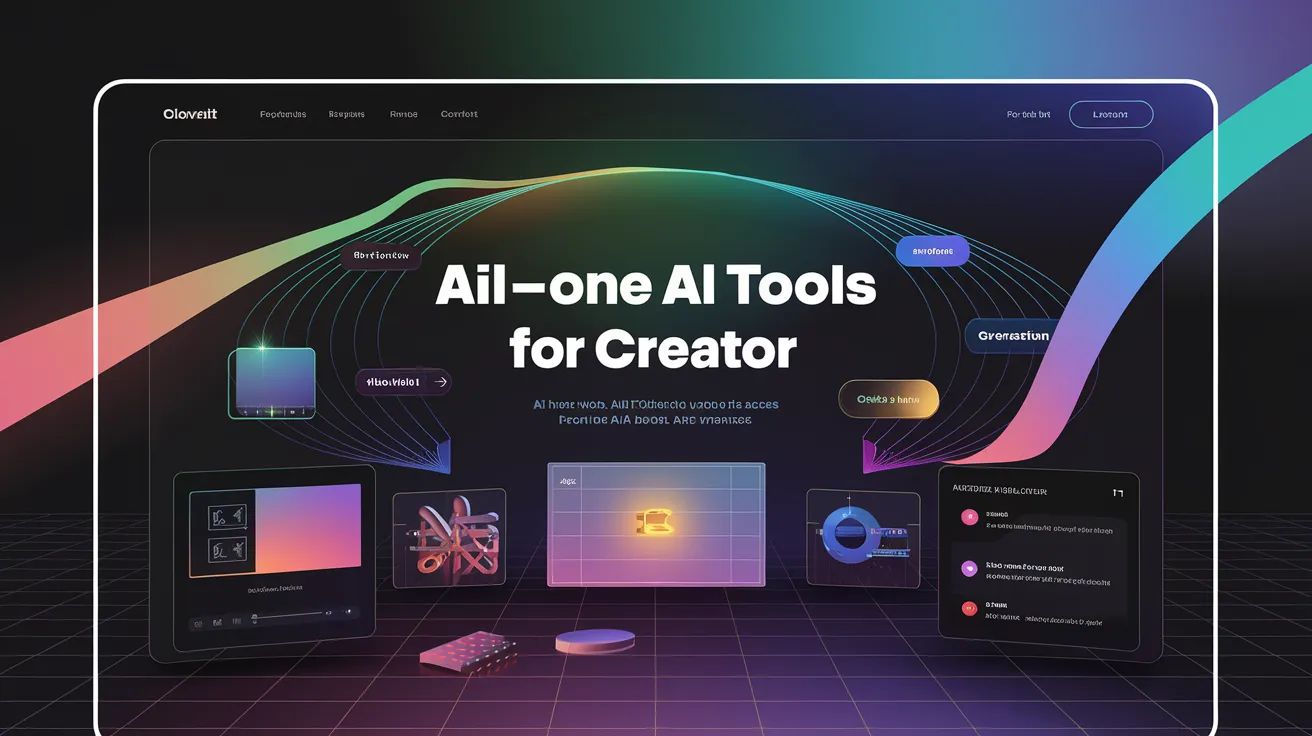
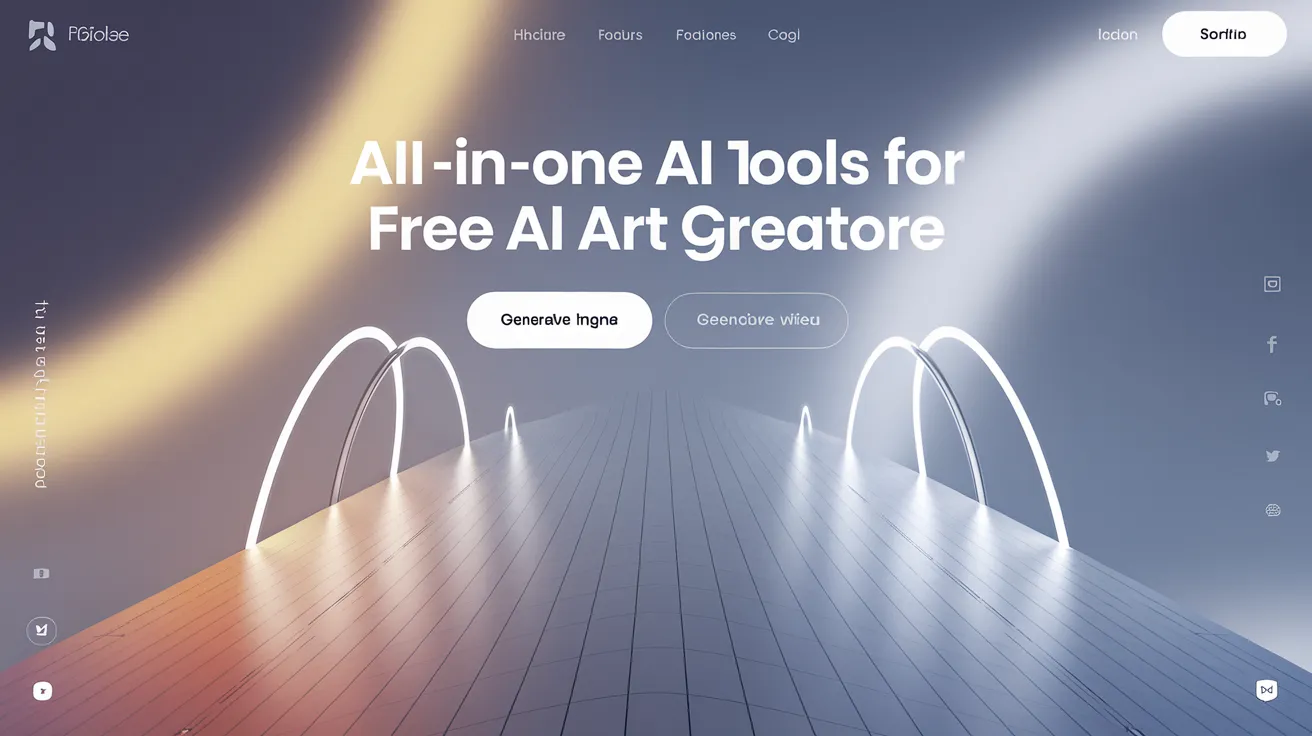

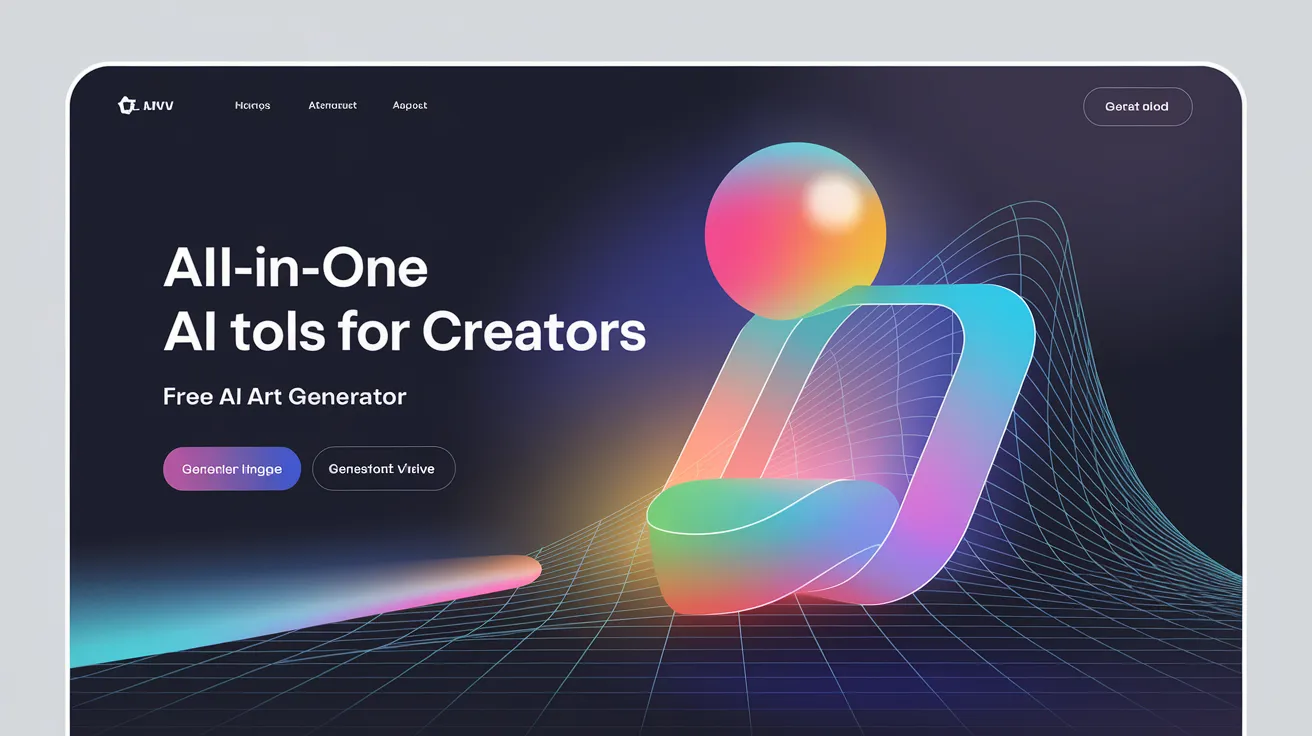
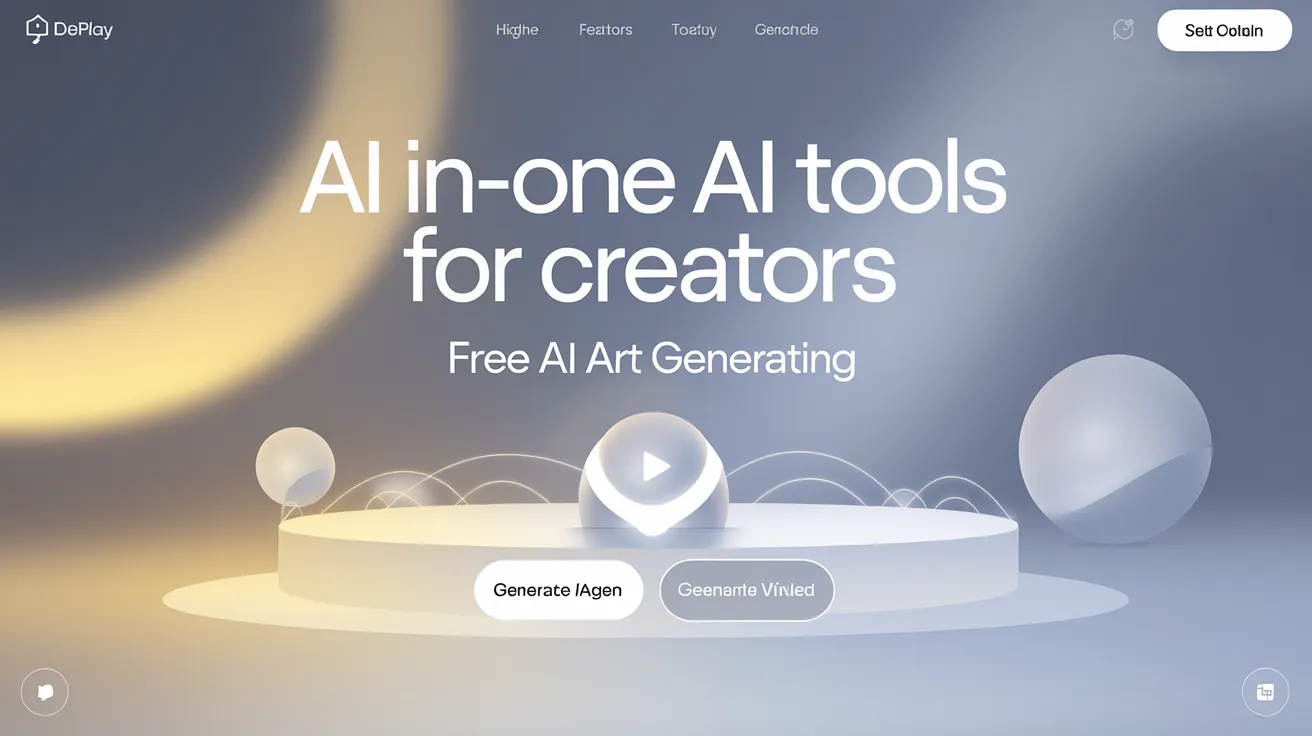
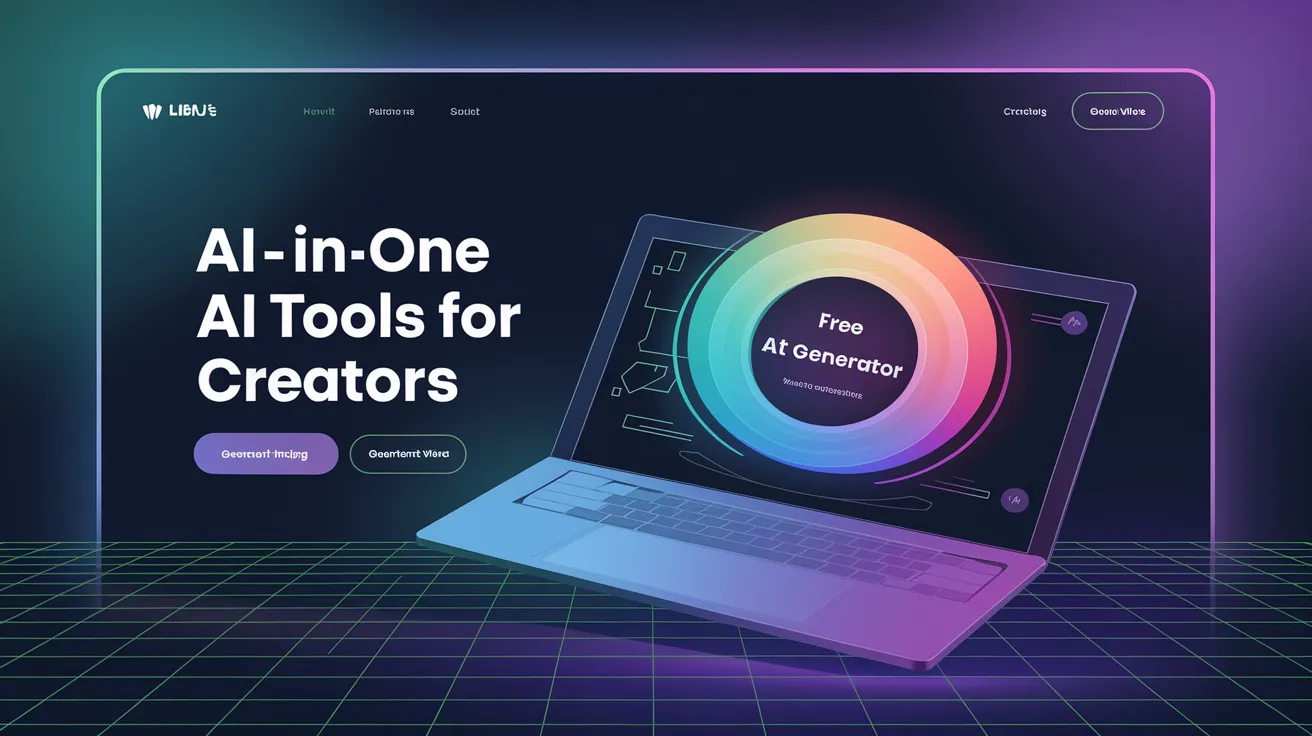
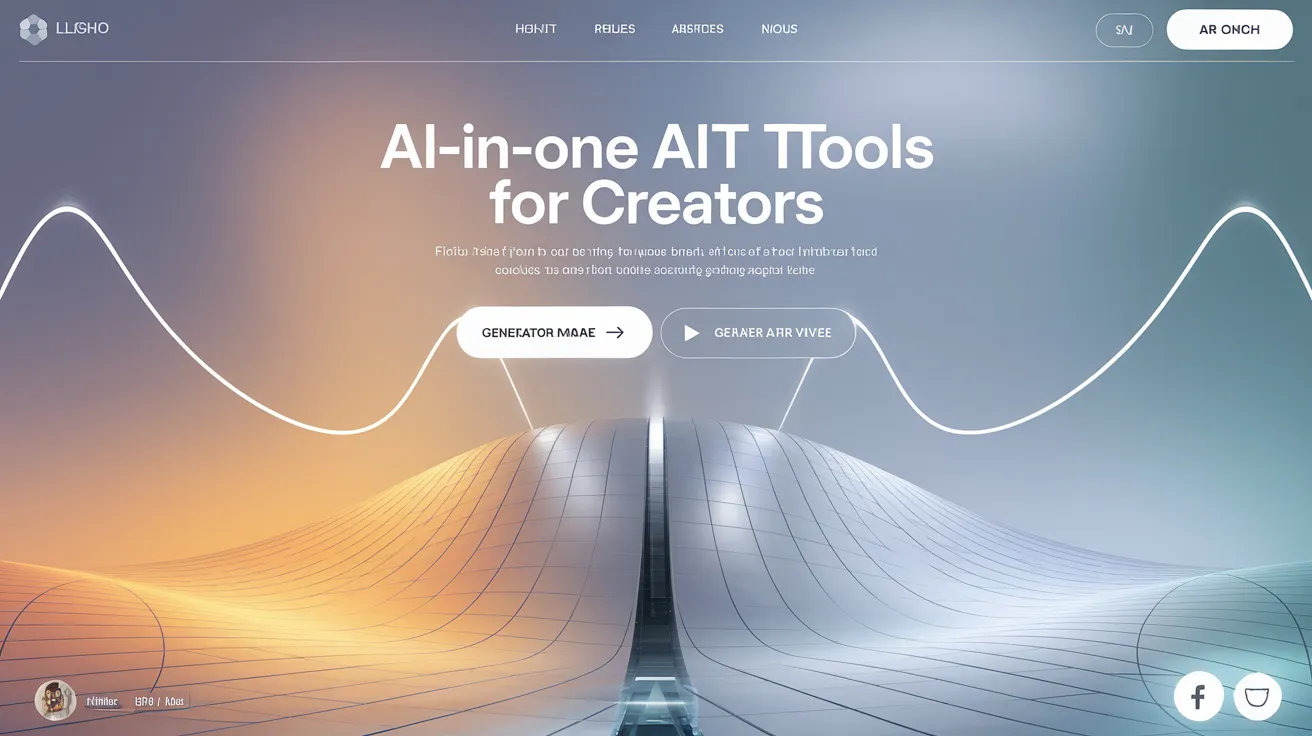
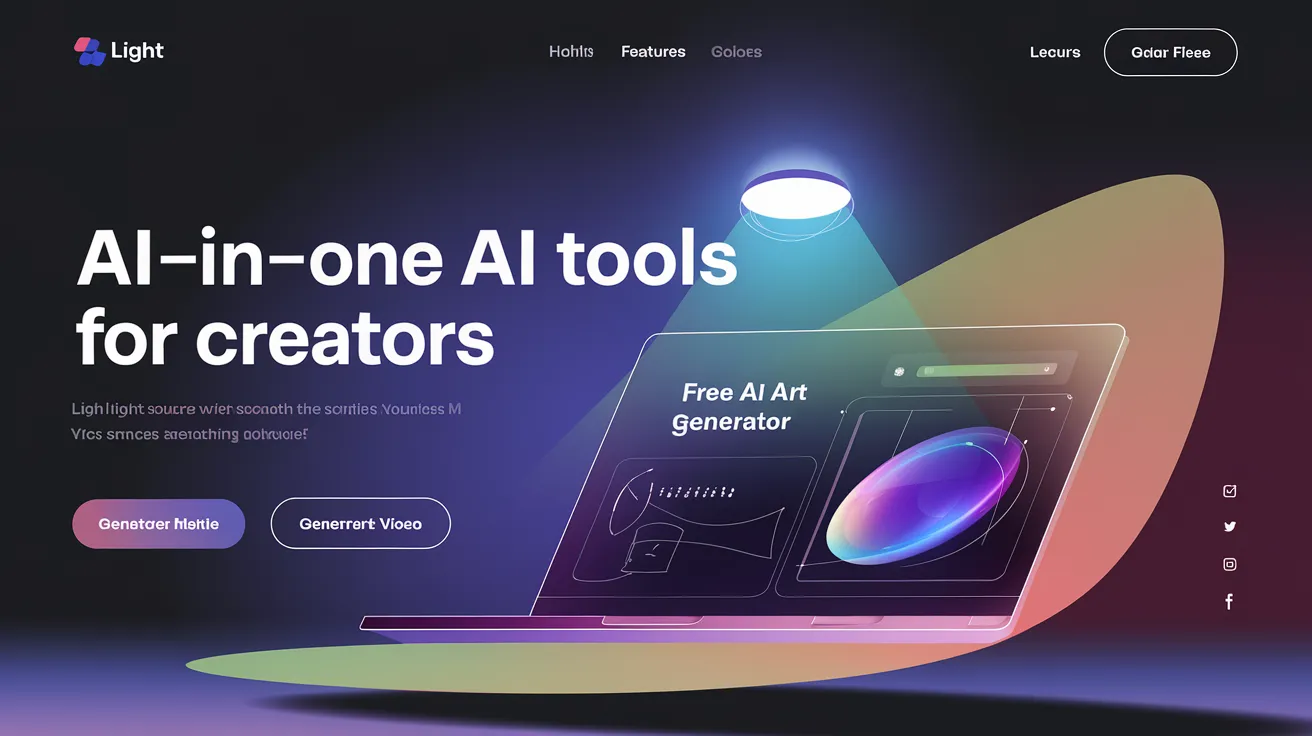
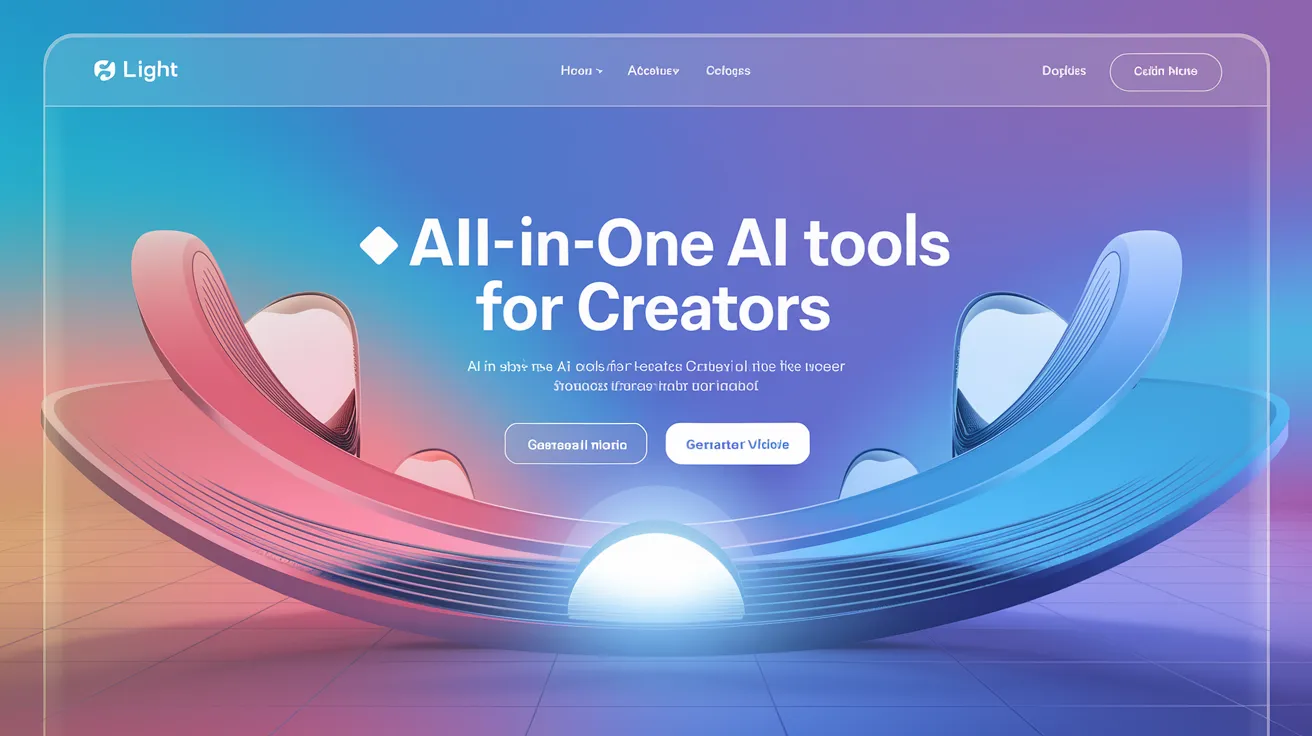
This works with any design, meme, photo, concept art, book cover, etc. It basically works with any image you have.
If you’d like to edit something, just use the refine field to change the color scheme, replace items, etc.
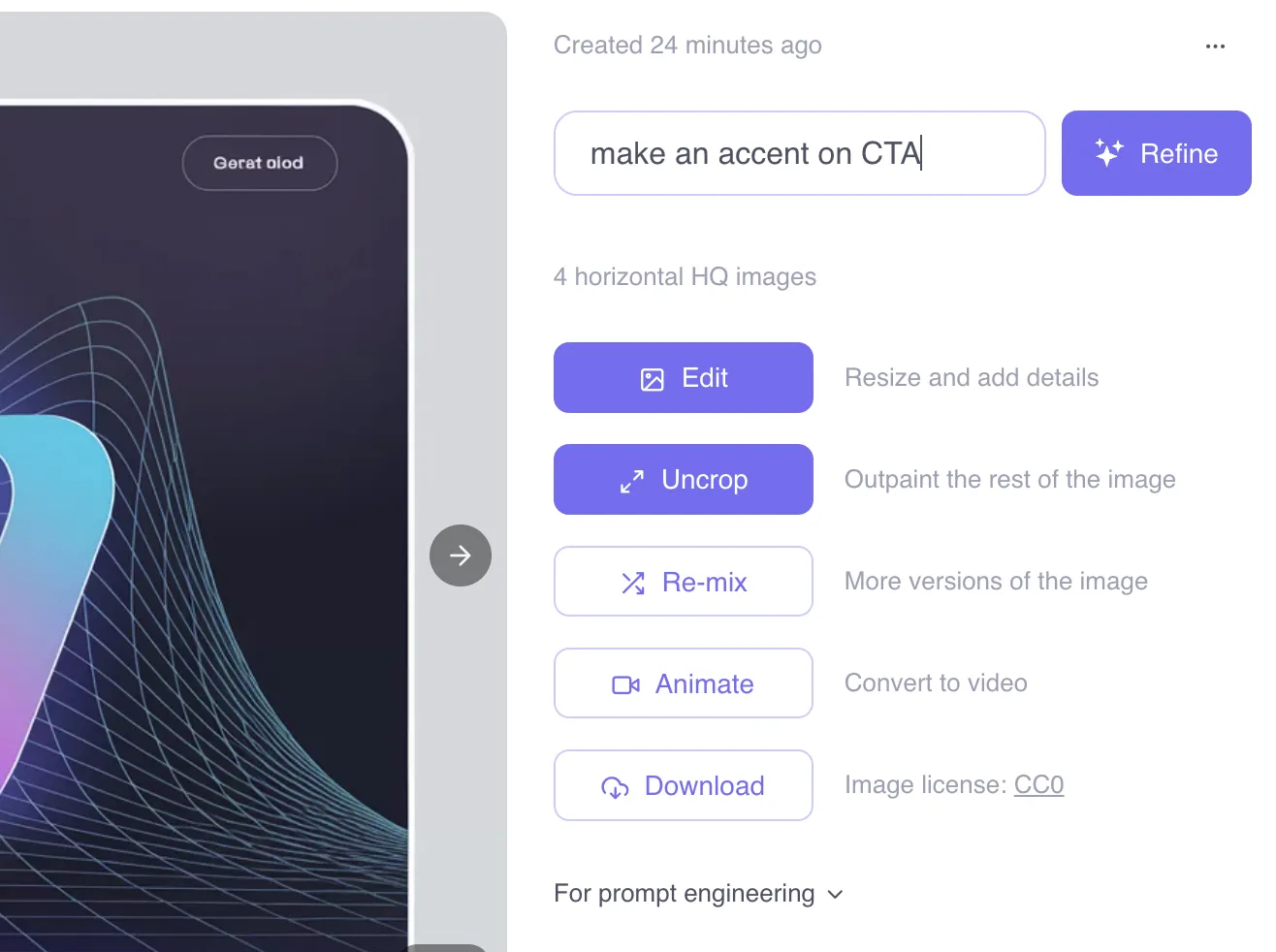
Note: If you don’t like what AI has created – no worries, it happens. You can start over or change a model, and AI Generator will make completely new design ideas.
Enjoy using neural.love!
Denis