Hello, that is Denis. At neural.love we are focusing on resolving the real-life problem with the help of machine learning, and today I want to cover another essential scenario that almost any modern person asks themselves today “How do I enhance my spider???”.
Now you don’t have to worry. Here is the tutorial.
Step 1: Prepare your spider

Your spider should be in the png, or jpeg, version. If you saved it in this format – great, let’s move on.
Here is my spider; I always wanted to show it to my friends or family, but it is too low resolution:

Step 2: Upload your spider online to neural.love
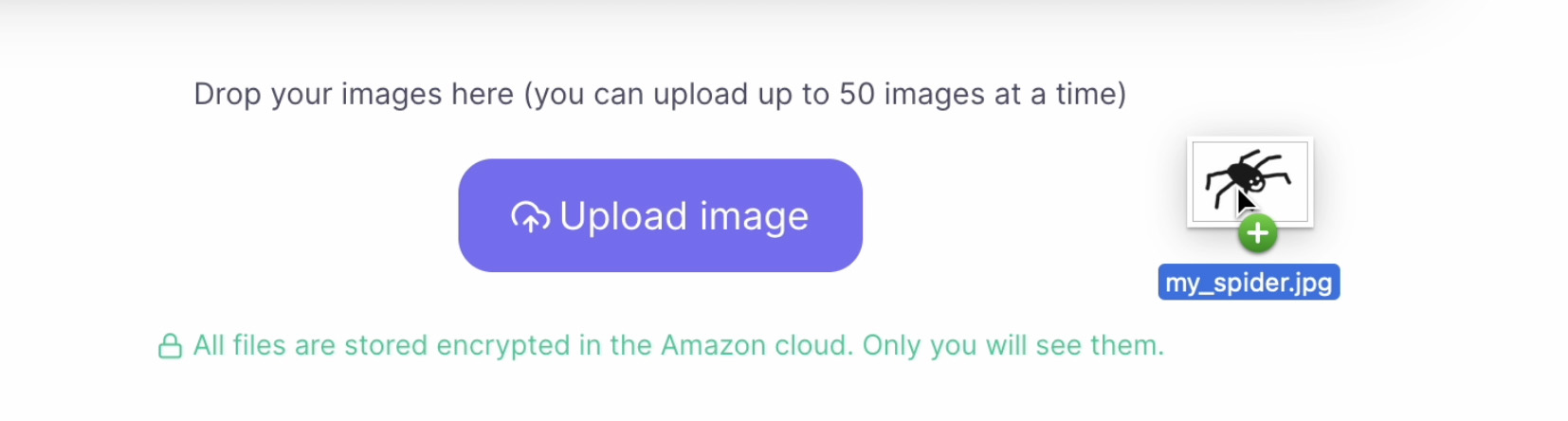
Head to neural.love/images, and just drag and drop your spider to the upload form. NB: You can upload up to 50 spiders at once.
Step 3: Select neural networks that you would like to apply
I want to make my spider bigger. As much as big as possible. That is why I am willing to select x4 to enlarge the option:
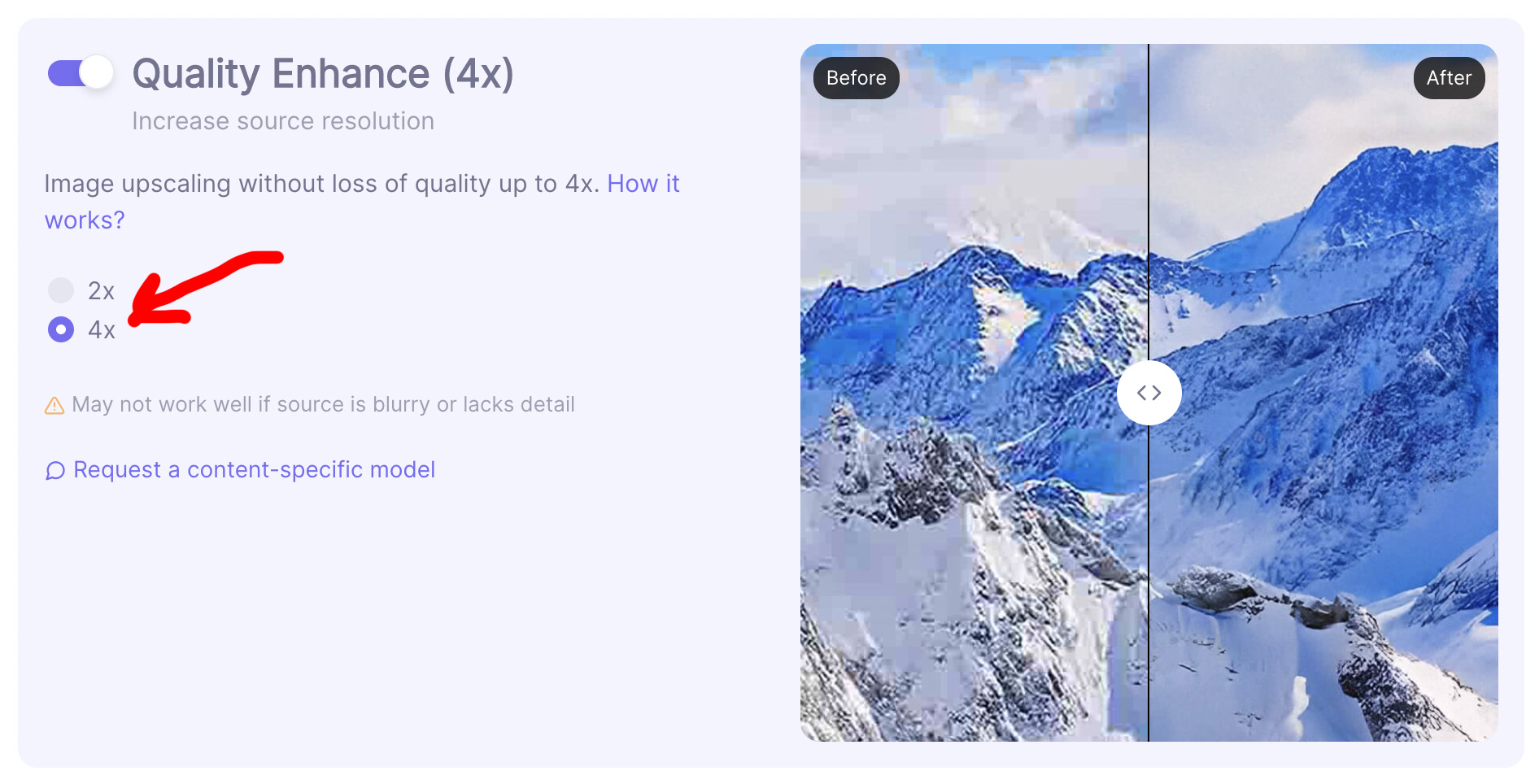
Then, will press the “start processing” button to begin the processing. It costs one credit, but each user register at neural.love receiving five credits for free, which means you can enhance up to five of your favorite spiders for free.
Step 4: Make a coffee
There are times when users bring too many spiders to enhance at once, and there is a processing queue. But don’t worry. Our processing cloud at AWS is secured and encrypted. So, no one will see your preserous spider except you.
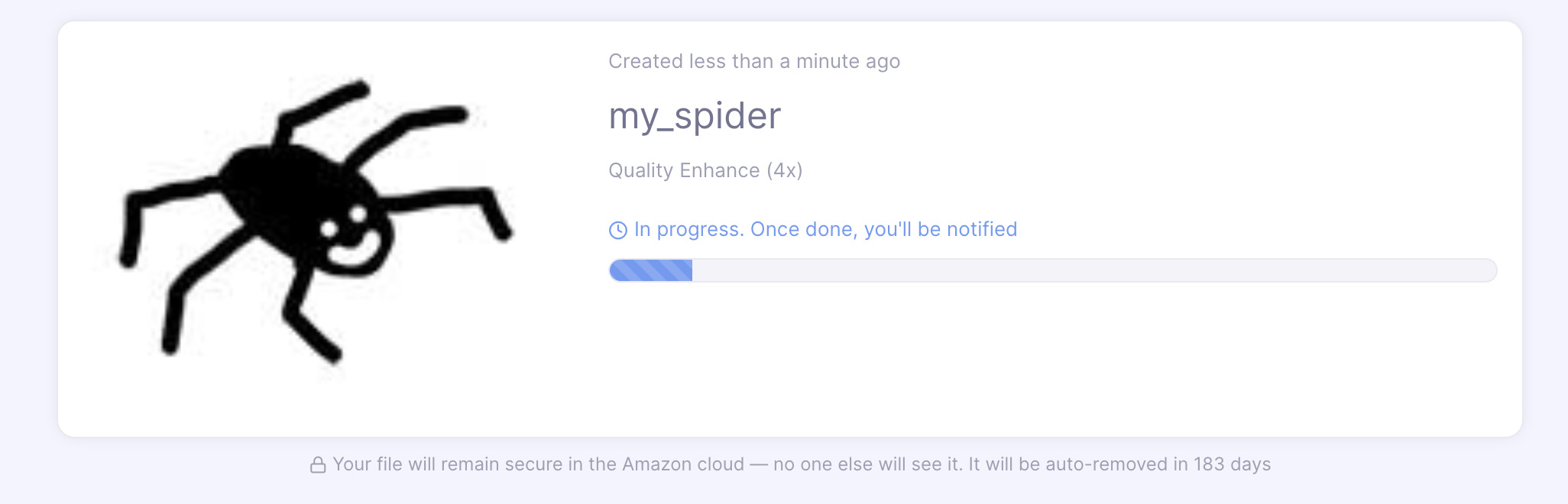
When processing is done – you will receive a letter:
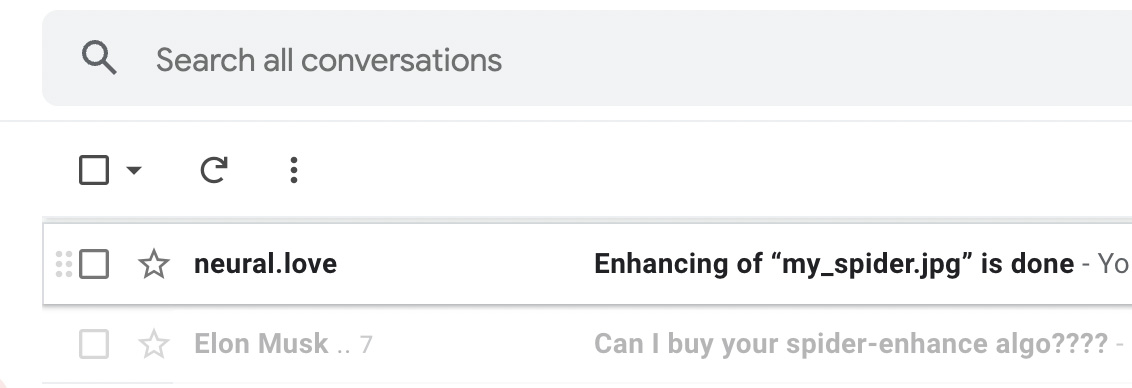
And ta-da, here is my enhanced spider. My spider is x4 amazing!
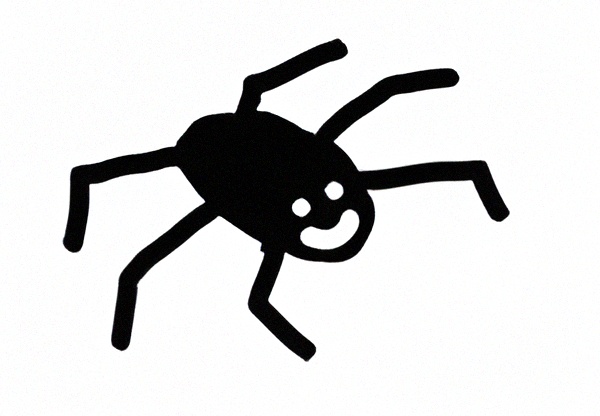
(Also, thanks to AI, all bug legs are on the places, all six, I have recounted them before processing)
BTW, follow us on Twitter or LinkedIn for the freshest ML R&D news about AI & Spiders.
