Hey there, neurallovers!
We’re thrilled to announce the launch of Uncrop 4, the latest evolution of our image expansion technology.


🌟 What’s New in Uncrop 4?
Uncrop 4 brings significant improvements to help you expand your images seamlessly:
- Enhanced Generative Quality: We’ve fine-tuned our algorithms to deliver more realistic and higher-quality expansions than ever before.
- Multiple Variants: For each image you upload, Uncrop 4 now generates three unique variants, giving you the flexibility to choose the one that best fits your vision.
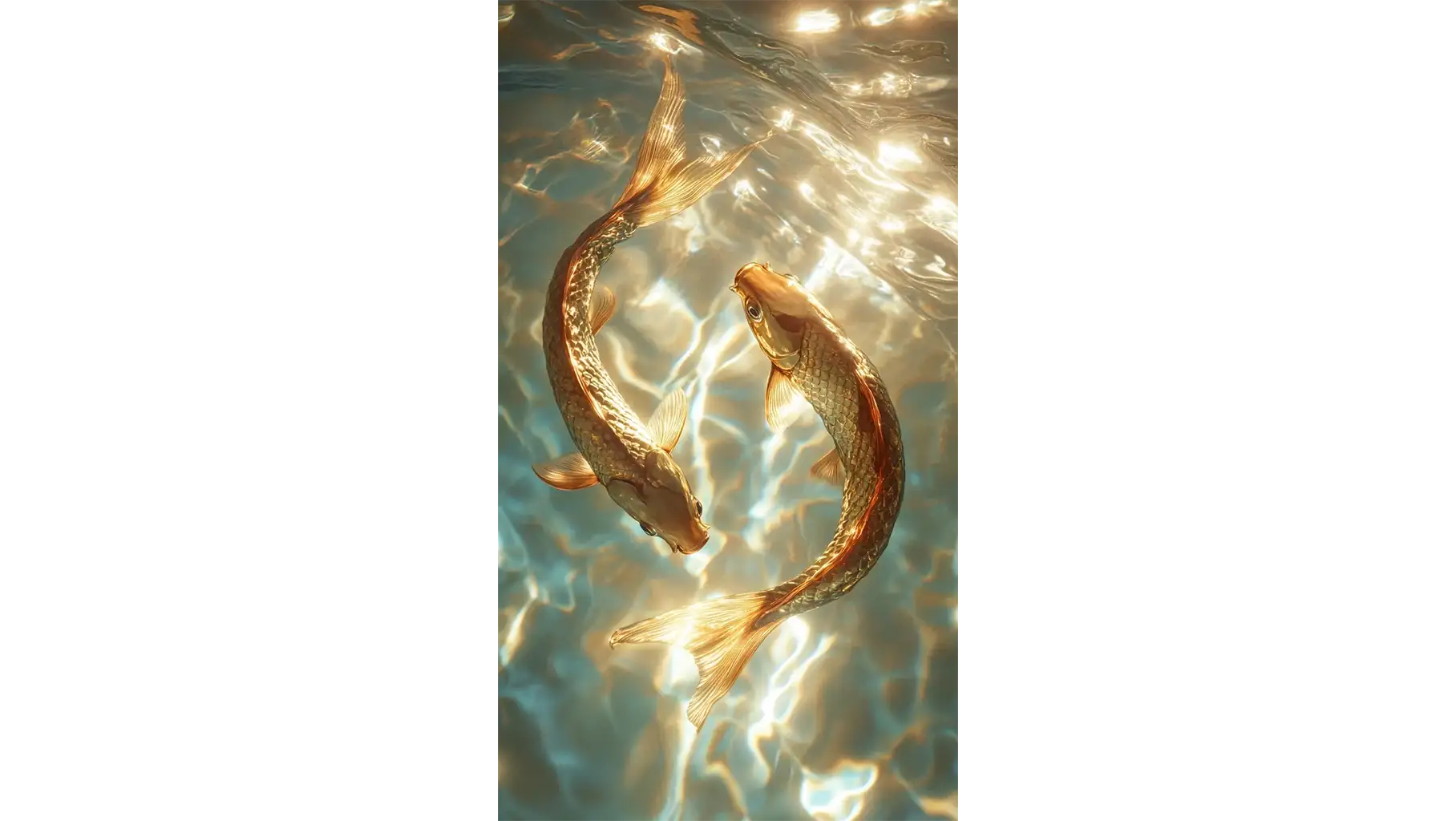

Experience the magic of seeing your images stretch beyond their original boundaries with stunning detail and coherence.
🖼️ What is Uncrop?
Uncrop is our innovative feature that intelligently extends the edges of your images, changing their aspect ratios while maintaining visual harmony. It’s perfect for:
- Social Media Optimization: Adjust images to fit platform-specific aspect ratios.
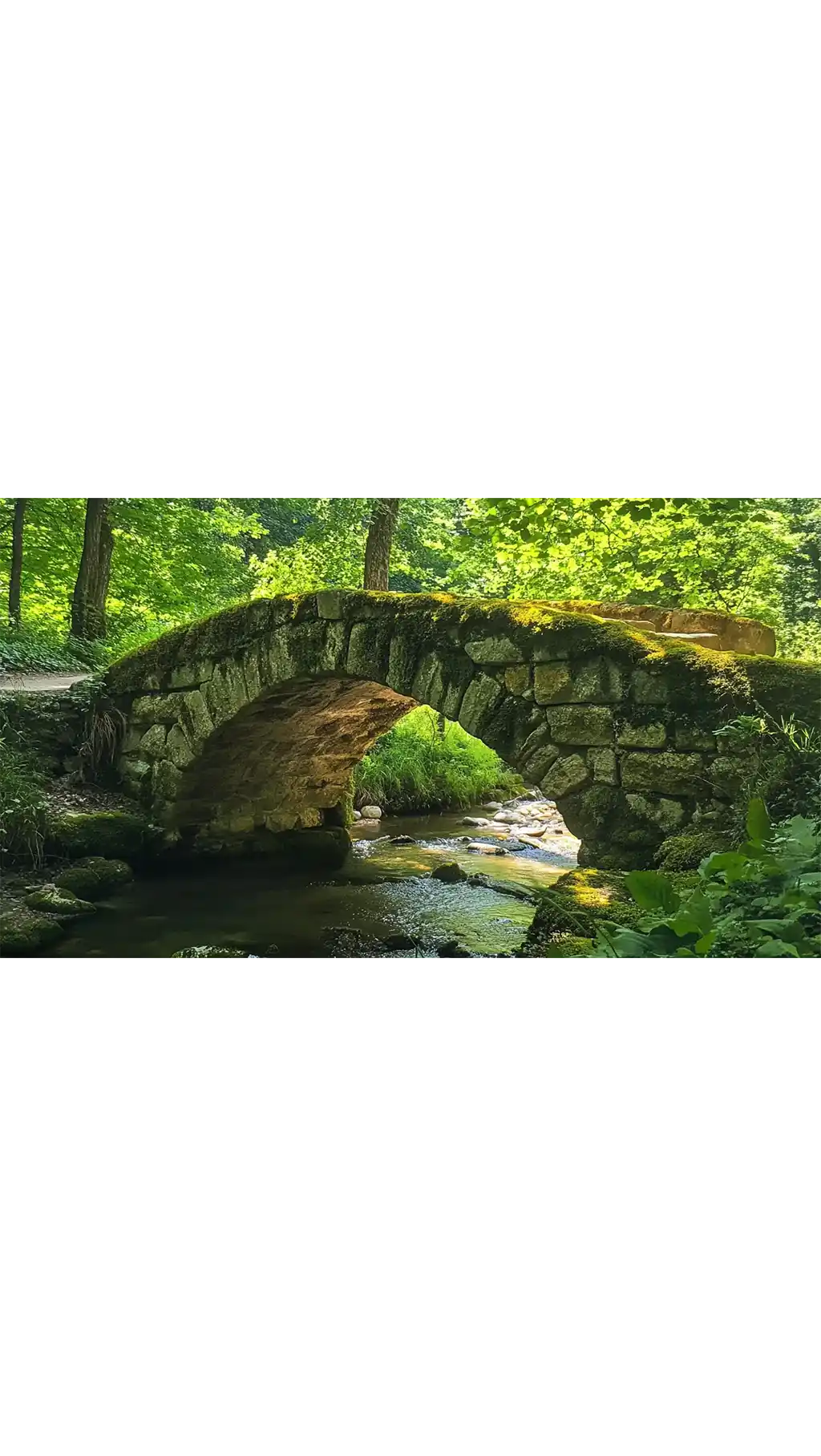

- Creative Projects: Expand backgrounds for design flexibility.


📐 Supported Aspect Ratios
Uncrop 4 allows you to convert images into a variety of aspect ratios:
Horizontal:
- 16:9: Ideal for YouTube covers, Twitter headers, and desktop wallpapers.
- 4:3: Great for traditional posts on Twitter and Facebook.
- 3:2: Perfect for Instagram and standard photography.
- 2:1: Offers a cinematic look for a vintage feel.
Vertical:
- 9:16: Standard for TikTok, Instagram Stories, and phone wallpapers.
- 4:5: Commonly used on Instagram and Facebook.
- 3:4: Suitable for Twitter posts and iPad wallpapers.
- 2:3: Ideal for Pinterest feeds.
Outpainting Options:
- Outpaint 1 Time: Extends the image boundaries once.
- Outpaint 2 Times: Applies the outpainting process twice for a more extensive expansion.
🚀 How to Get Started
To start using Uncrop 4:
- Sign Up: A neural.love account is required.
- Upload Your Image: Supported formats are JPEG, PNG, JPG, and WEBP.
- Choose Your Settings:
- Select the desired aspect ratio.
- Decide on the outpainting iterations.
- Generate Variants: Uncrop 4 will produce three variants for you to choose from.
- Download Your Expanded Image: Outputs are available in JPEG format.
Note: Uncrop consumes 1 credit per use. No free version is available at this time.
⚠️ Limitations to Keep in Mind
- Image Downscaling: Source images are downscaled during the process.
- Variability: Results may vary with each use due to the generative nature of the AI.
- Historical Accuracy: The feature is not designed for historically accurate expansions.
🎉 See Uncrop 4 in Action

Watch as the confined borders of your original image open up to a world of new possibilities.
📣 Try the Uncrop 4.0
Don’t let your images be confined by their original dimensions. With Uncrop 4, the possibilities are endless.
To experience Uncrop 4:
- Visit neural.love/images
- Sign in to your account.
- Start expanding your images today!
We can’t wait to see what you’ll create with Uncrop 4. As always, we’re committed to bringing you cutting-edge AI tools to fuel your creativity.
Happy expanding,
Denis, CEO at neural.love
(⌐■_■)
P.S. Stay updated on our latest innovations by following us on Twitter and LinkedIn. Exciting features are on the horizon!
