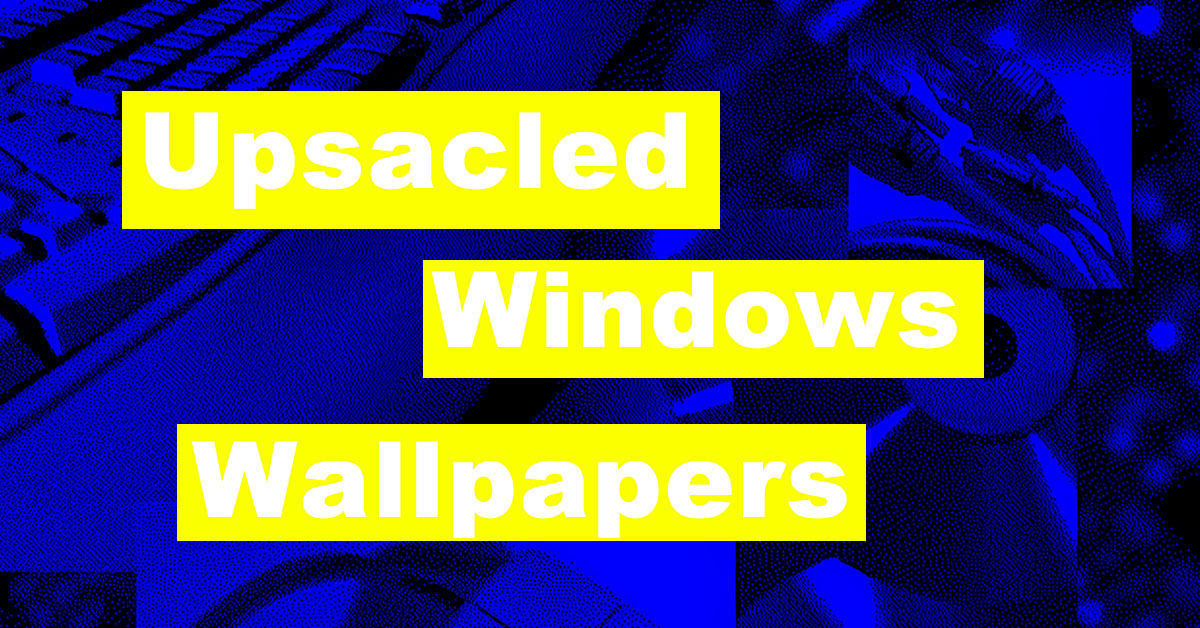Hi, that’s Denis with another AI experiment – today, we will refine the PC classic: let’s convert older Windows wallpapers (from version Windows 95 to Windows Me) into modern formats suitable for both desktop and mobile usage.
Quick navigation: Results for Phones, Results for Desktops.
Tools used
In this nostalgic task, we will use multiple AI tools at once:
✨ Diffusion Model Enhance 9000 trained by our company – it is the best and the slowest internal upscale model that we have;
✨ Uncrop and Adobe Photoshop Generative fill – We can use these tools to change horizontal image formats into vertical ones that are suitable for viewing on phones.
Disclaimer: Neither I nor neural.love have any rights to those images; all rights belong to Microsoft. Microsoft, if you’re reading this, please don’t be mad; it’s a nostalgic collection; thanks <3
Let’s start from the upscale. Diffusion models have a complex architecture, but I hope that these comics can assist you in comprehending them:
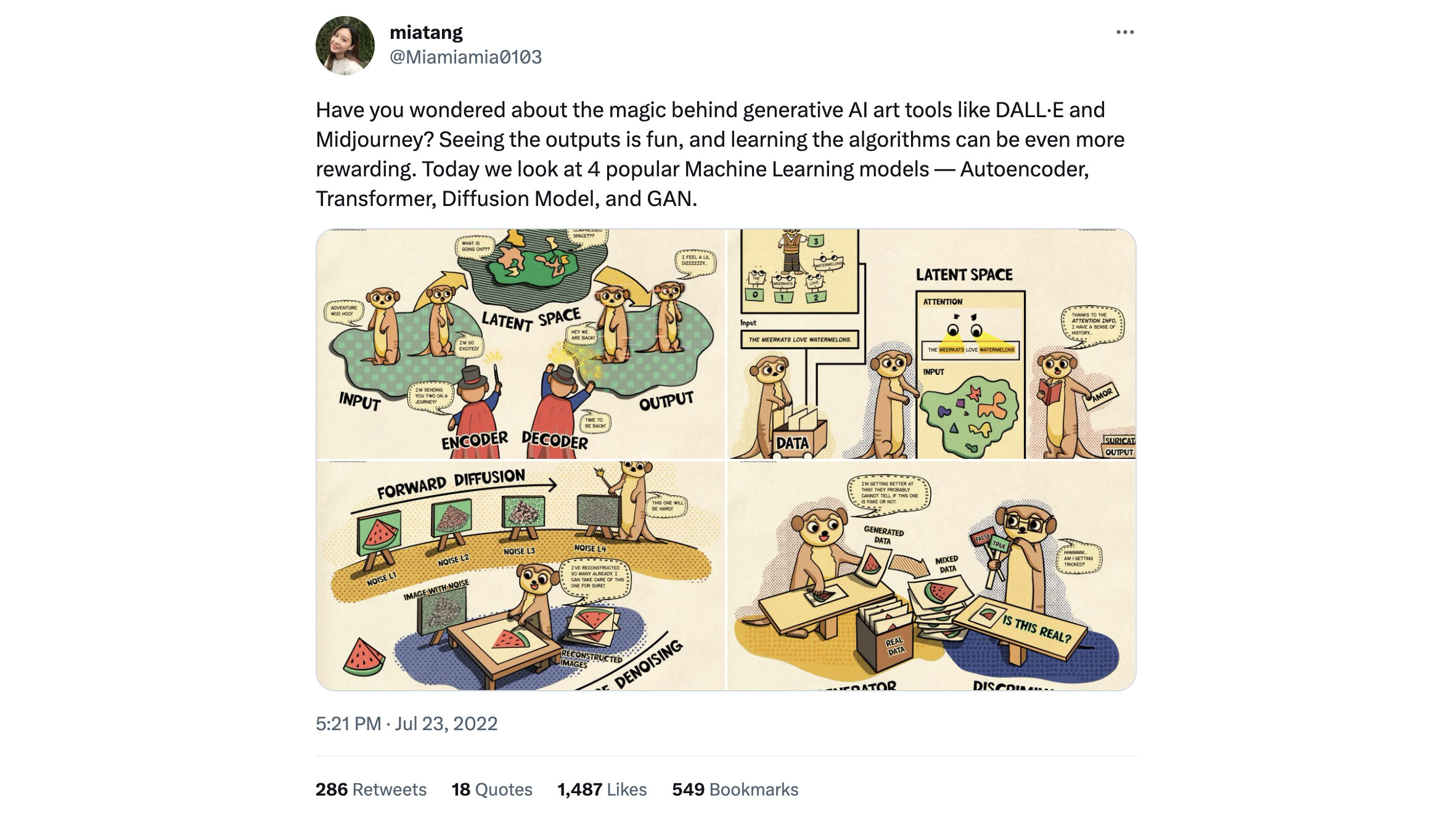
Our model, trained through the widely used Latent Diffusion architecture, can generate highly detailed images in a high quality, although still slow, manner. Compared to GANs, those results are less glitchy and much more contextually accurate (but not without issues too).
To begin with, I have chosen 33 images that, in my personal opinion, represent the most iconic Windows wallpapers from the past. I believe it’s important to utilize source images instead of CGI recreations: while this presents some challenges, as these sources are often only 800 x 600 pixels at best, they still possess the charmingly retro and simplistic style that was characteristic of early operating systems’ wallpaper designs. Naive, simple, and beautiful.
After almost 12 hours in x4 times upscaling, those images started to look like that:


As you can see, many details have been added without compromising the overall aesthetics of the wallpapers.
Uncropping
I frequently use this new term that refers to adding new content on the side of an image based on its source image content.
It is simpler than it sounds:
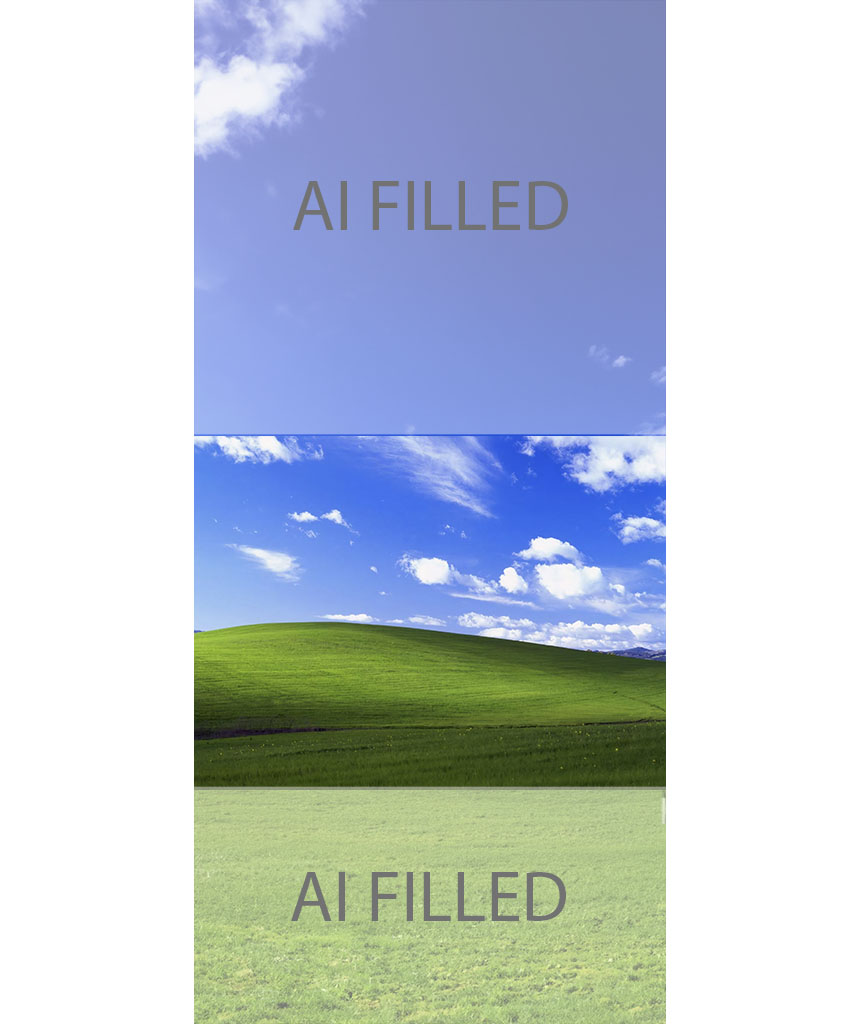
Frankly speaking, I have used our Uncrop tool, and it is really great if you want to add Latent Space Hallucinations to your content (we know, we know, soon the new model will be introduced which will fix that).
After the uncropping with our tool, I moved the results to the recent Photoshop version and fixed all inconsistencies or glitches generated with our Uncrop tool.
And that is basically it. Here are the results.
P.S. The names of the files are original
Phone-Converted Windows Classic Wallpapers
I generated images for the iPhone 14 Maxi resolution, so they should work for almost any device (1290 x 2796 pixels). To download it on your phone, simply long-tap on the image you like.



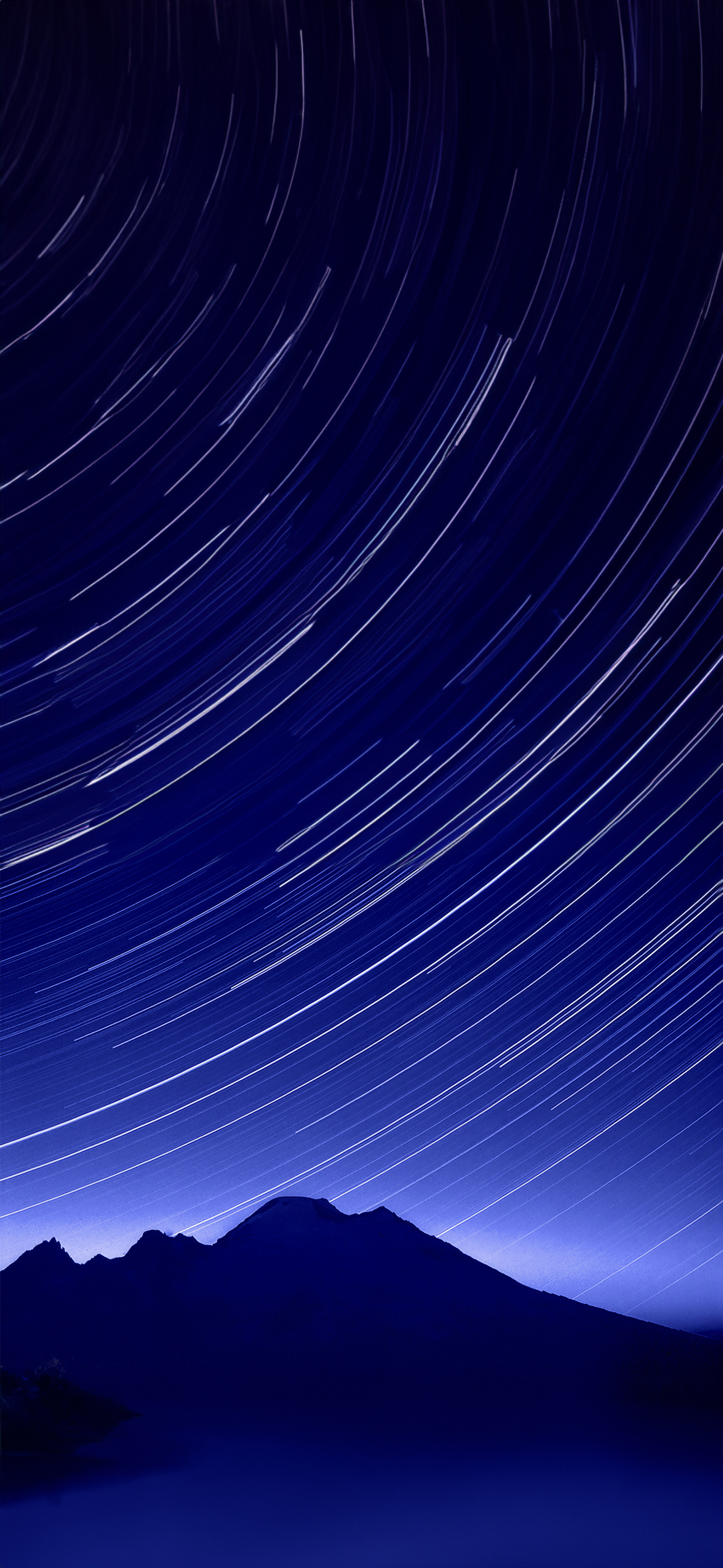













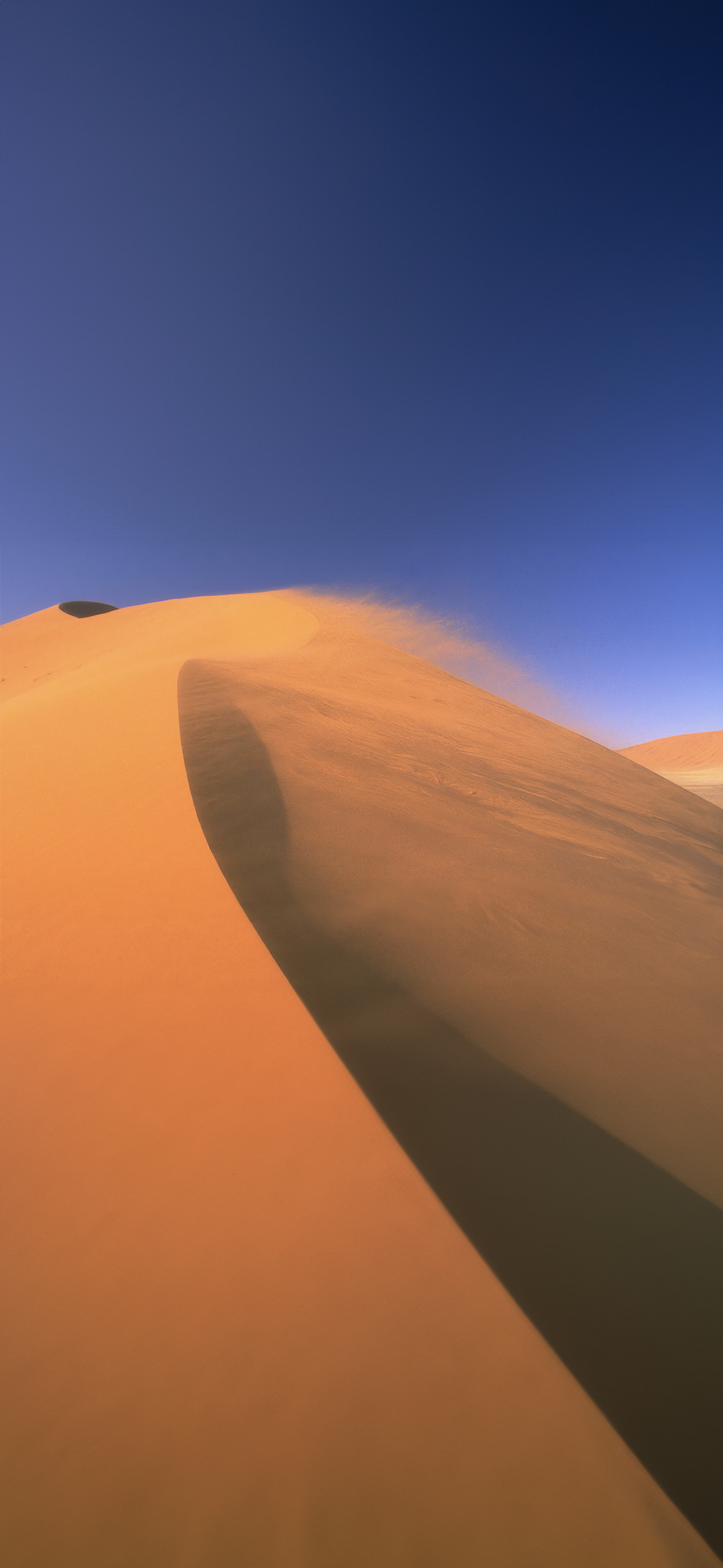

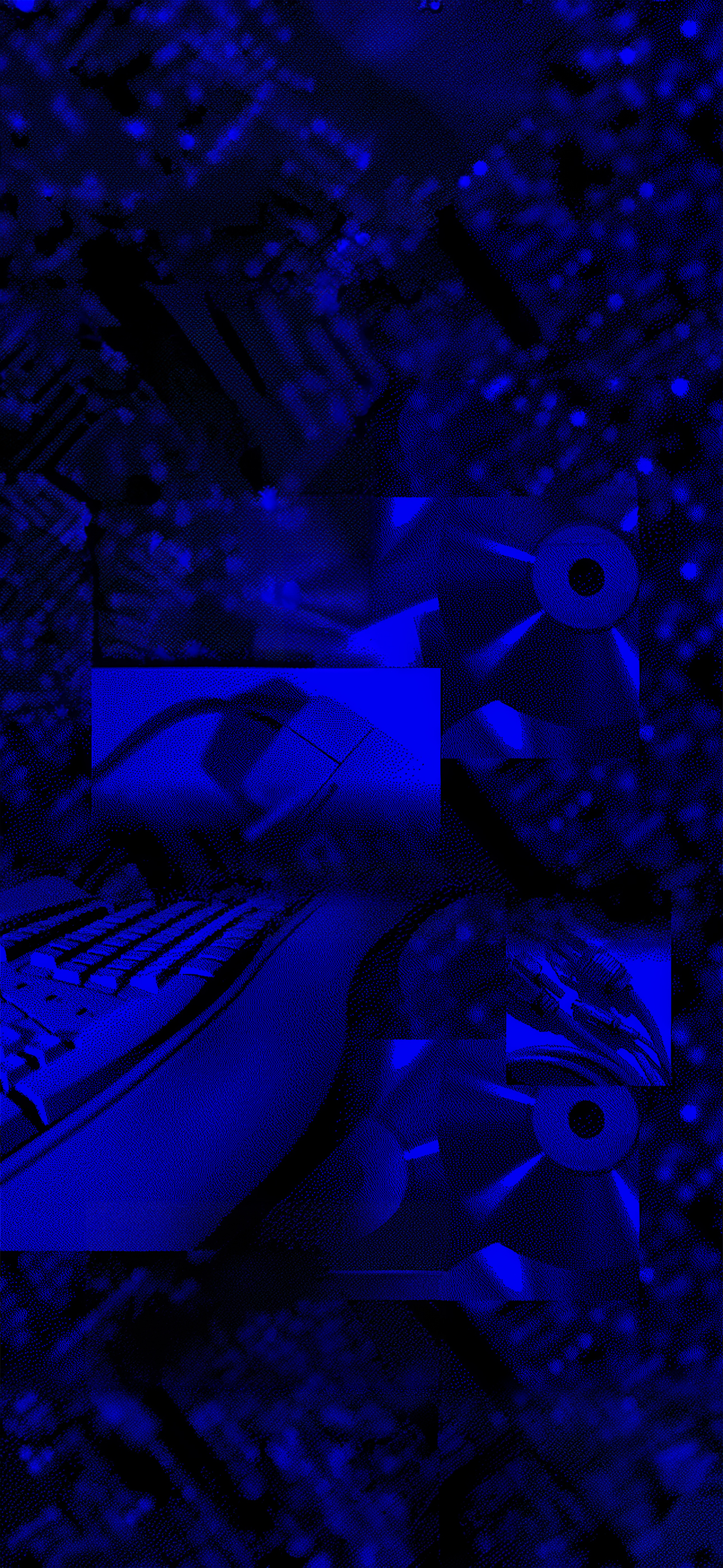




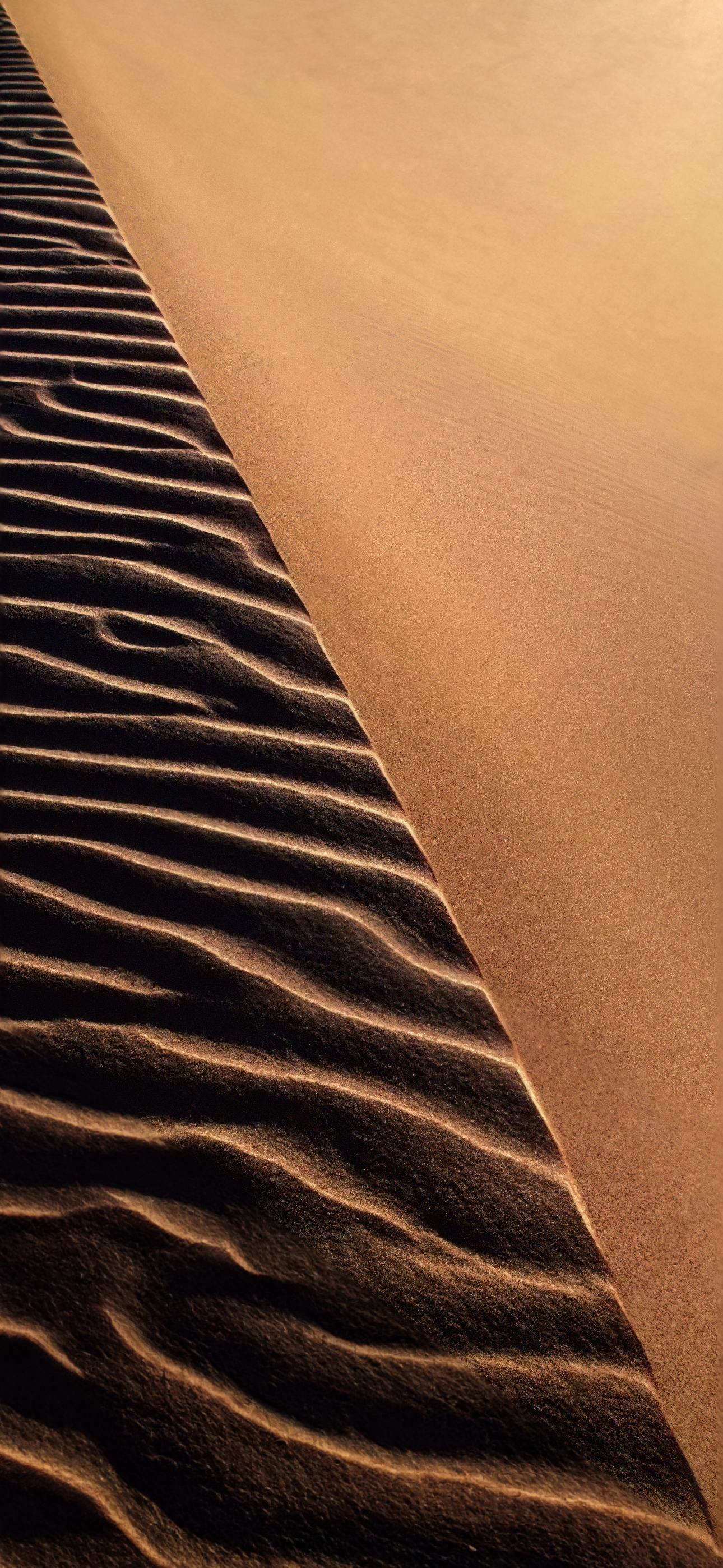

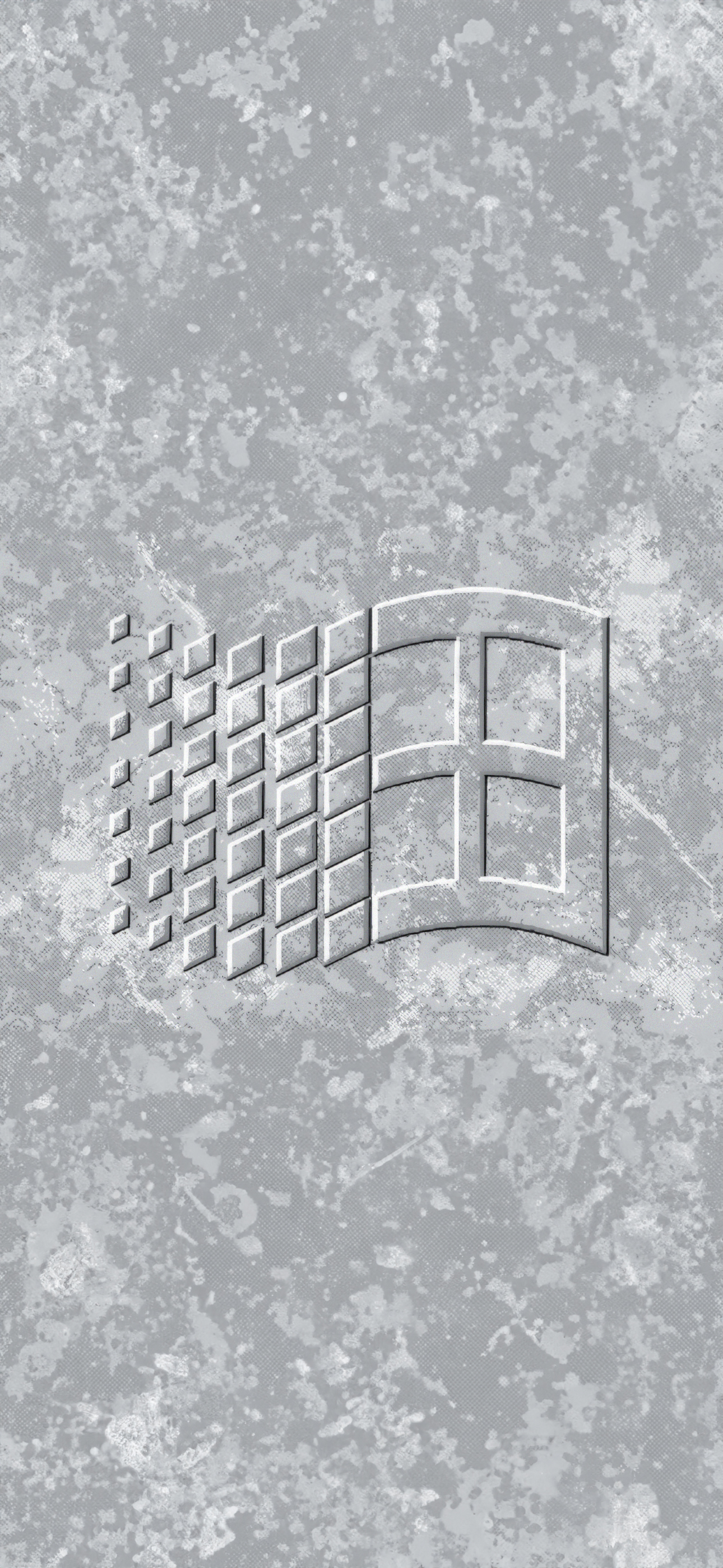
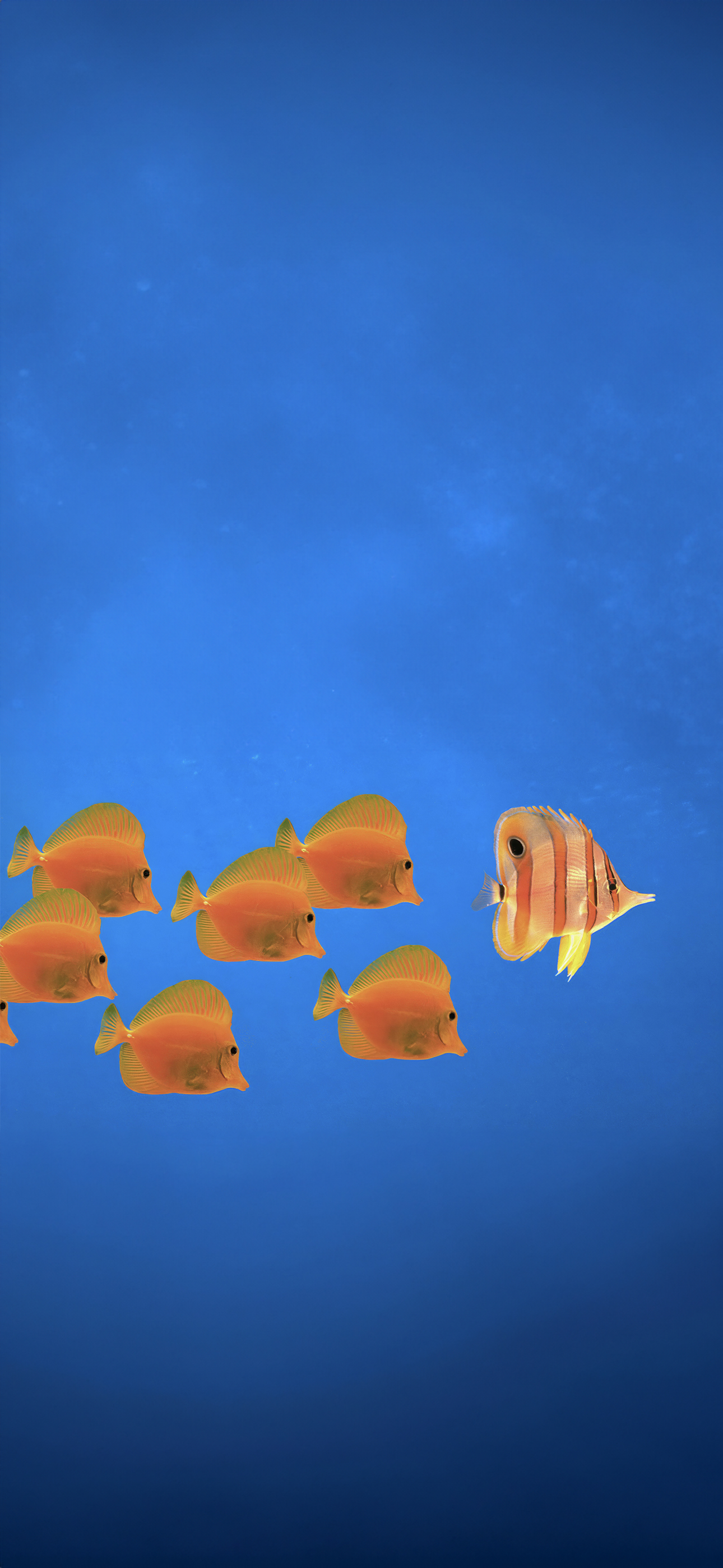

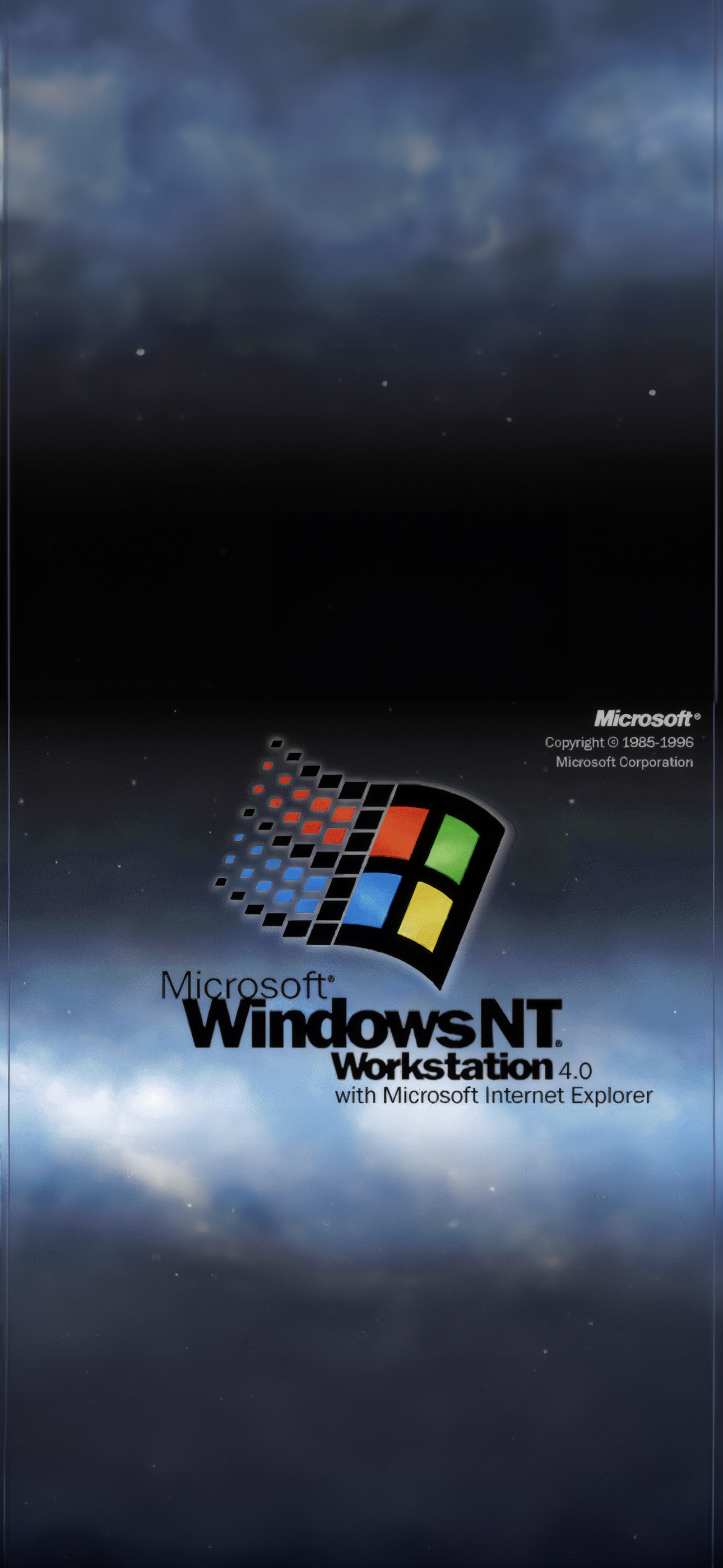



Upscaled Desktop Windows Classic Wallpapers
And here are the classic wallpapers that have been upscaled using diffusion (3200 x 2400 pixels).

















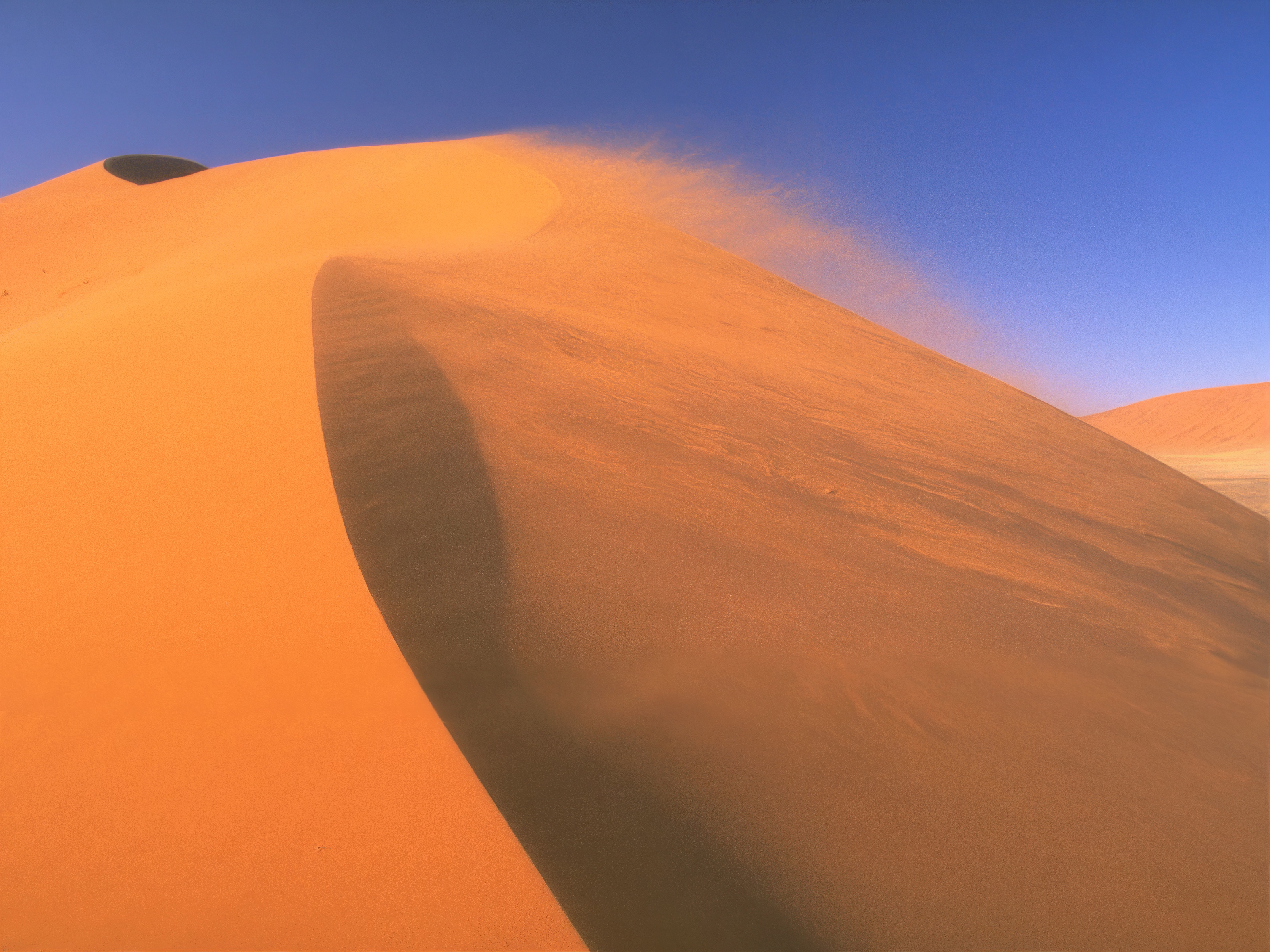
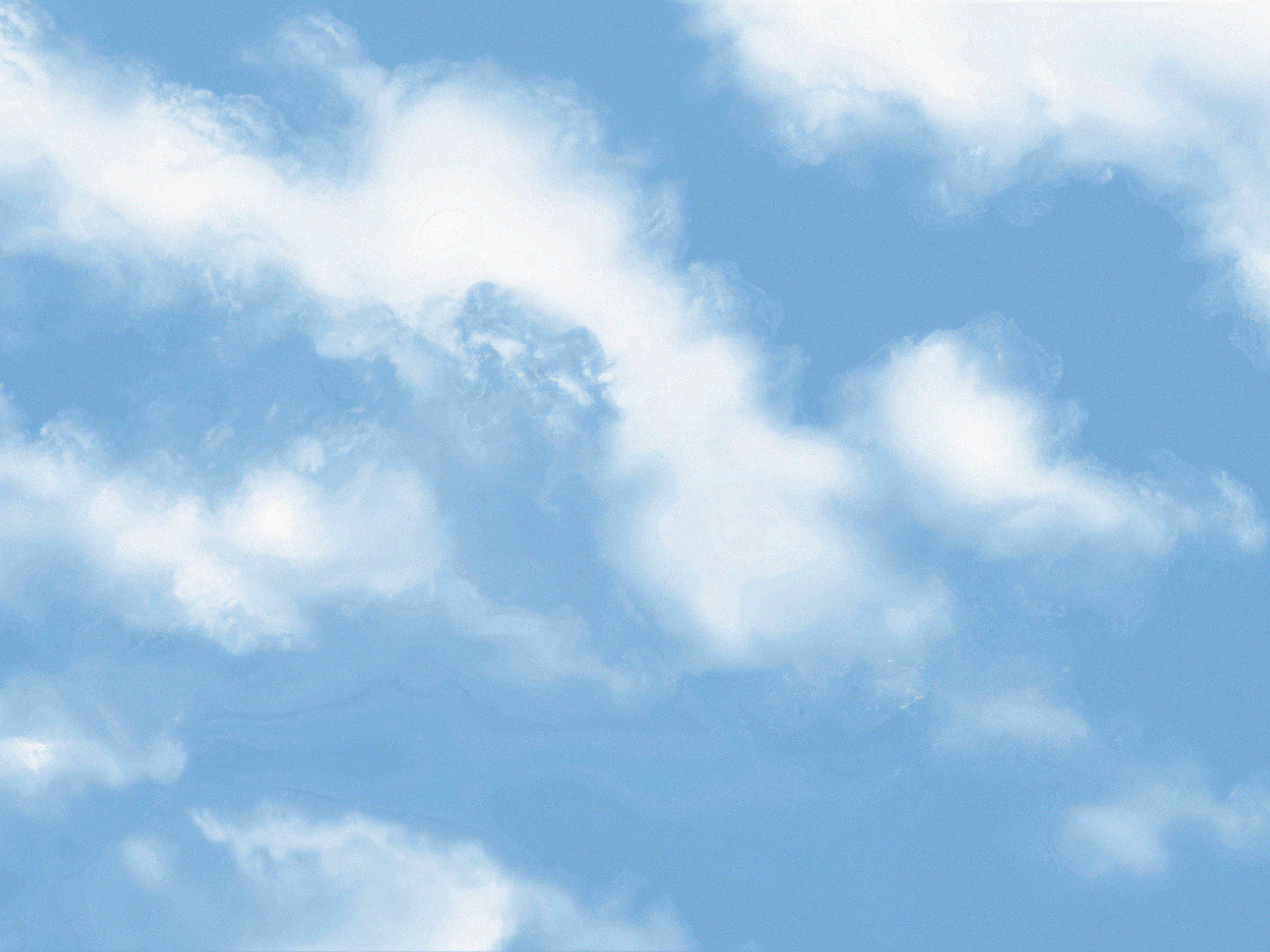
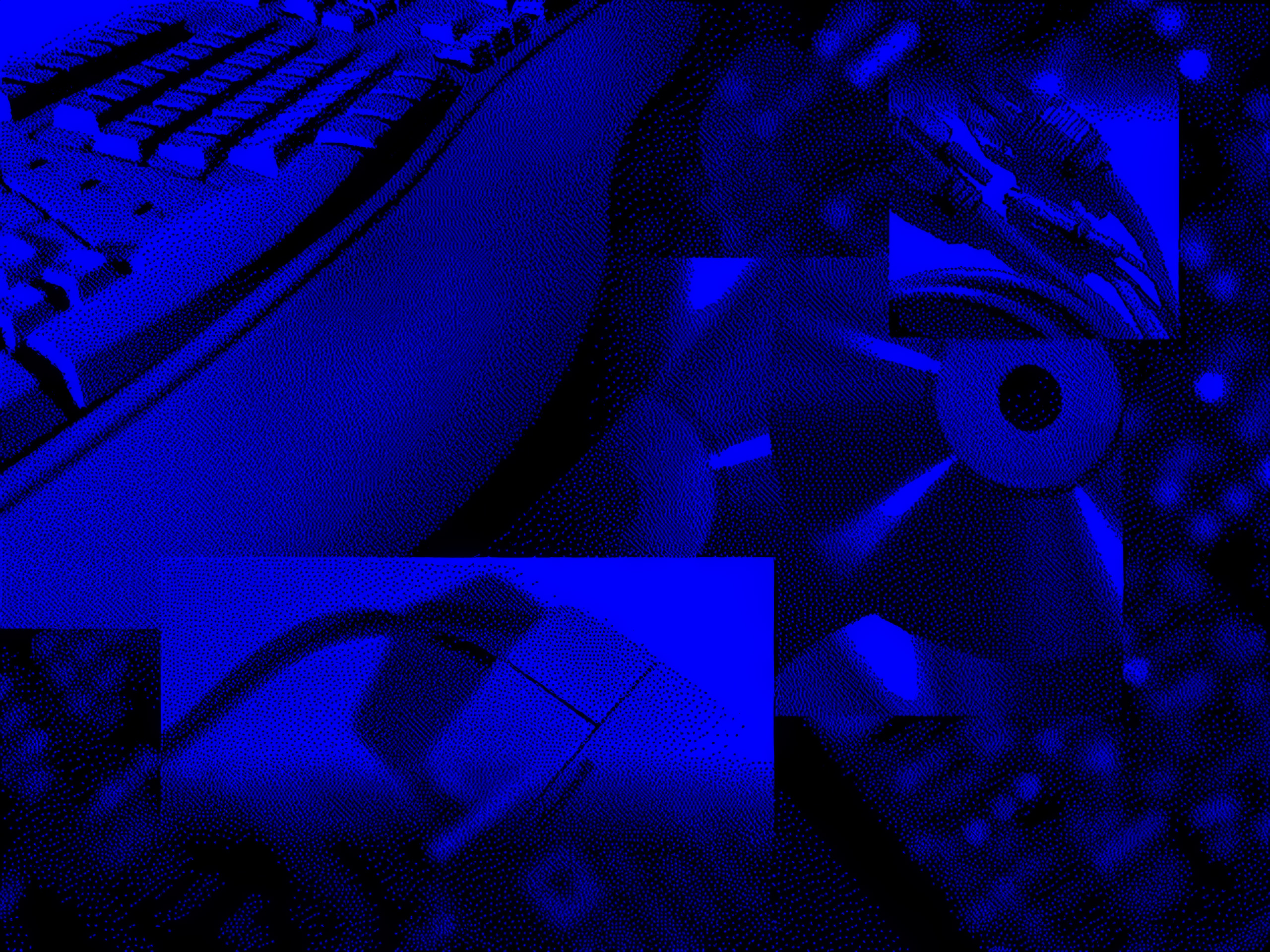






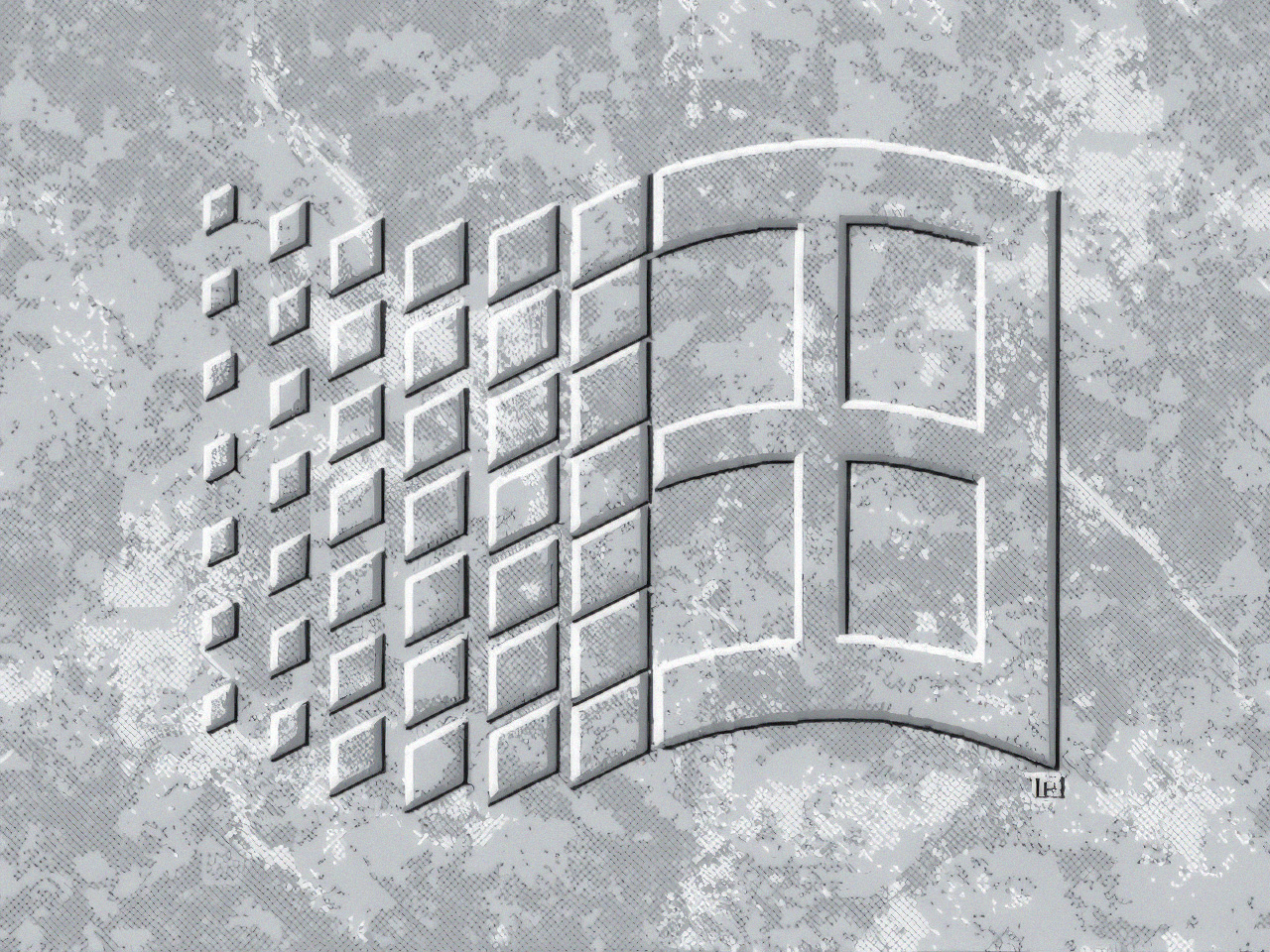
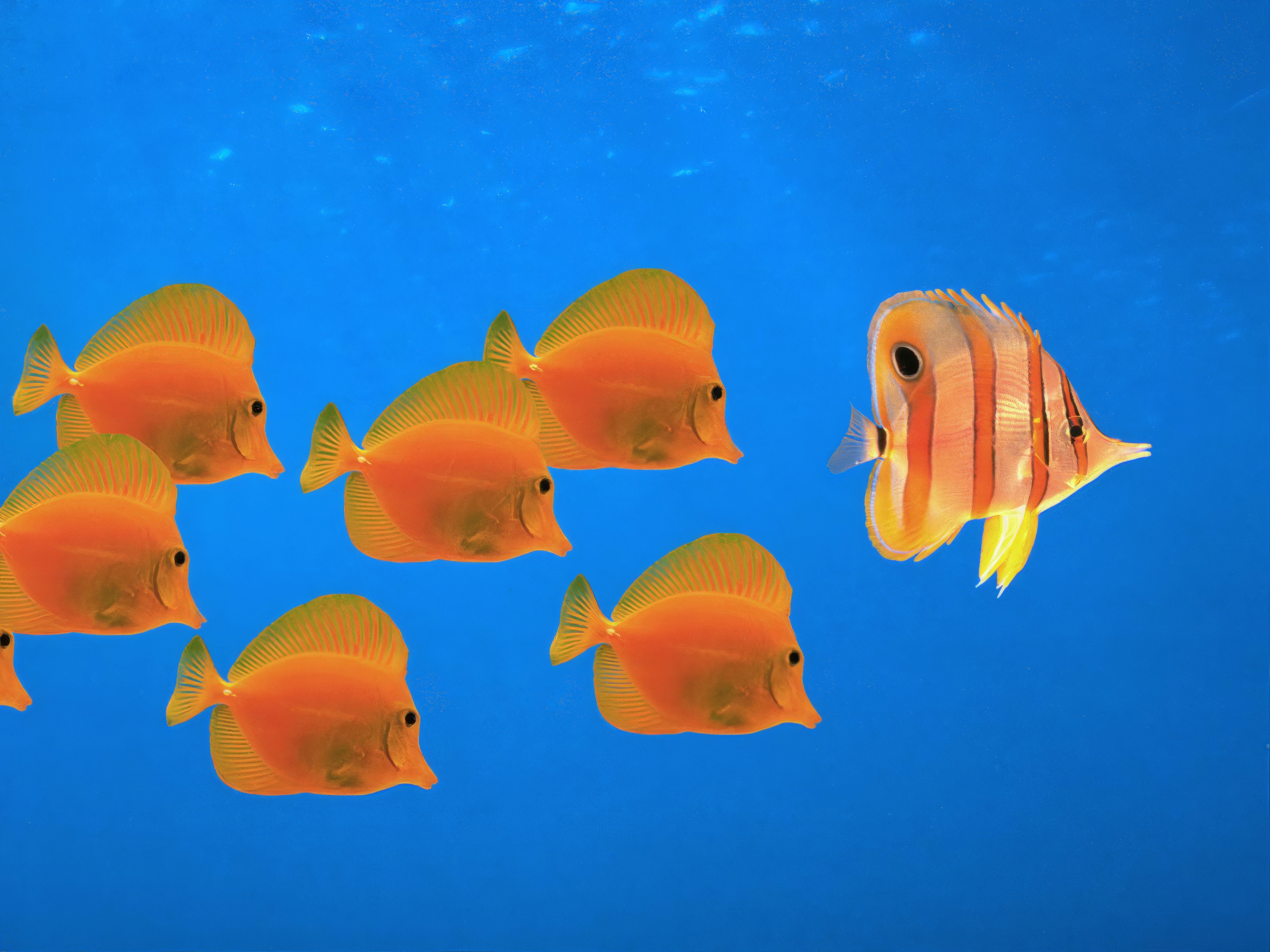

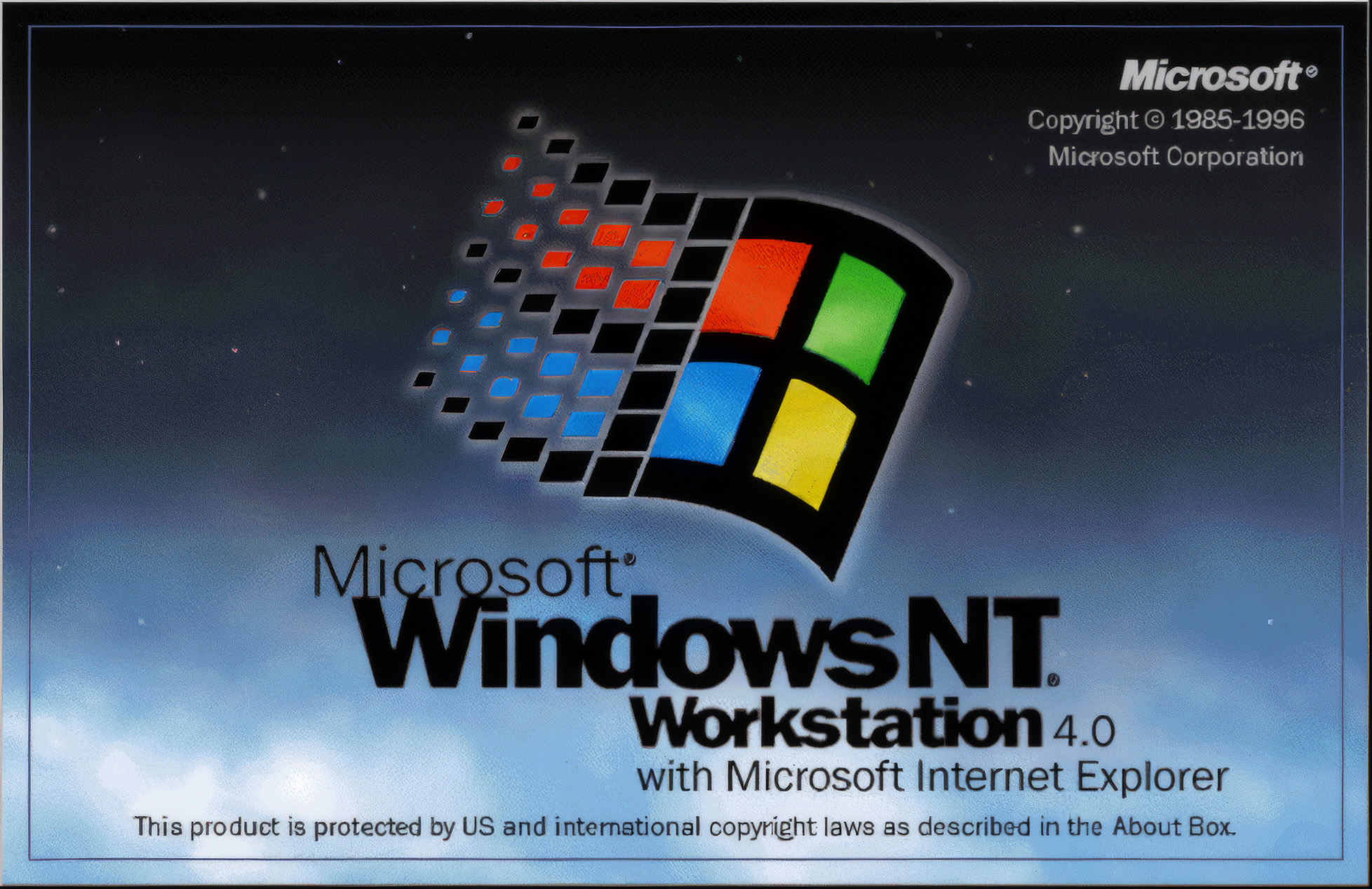



BTW, follow us on Twitter or LinkedIn for the freshest ML R&D news about our AI’s.